Loading ...
Loading ...
Loading ...
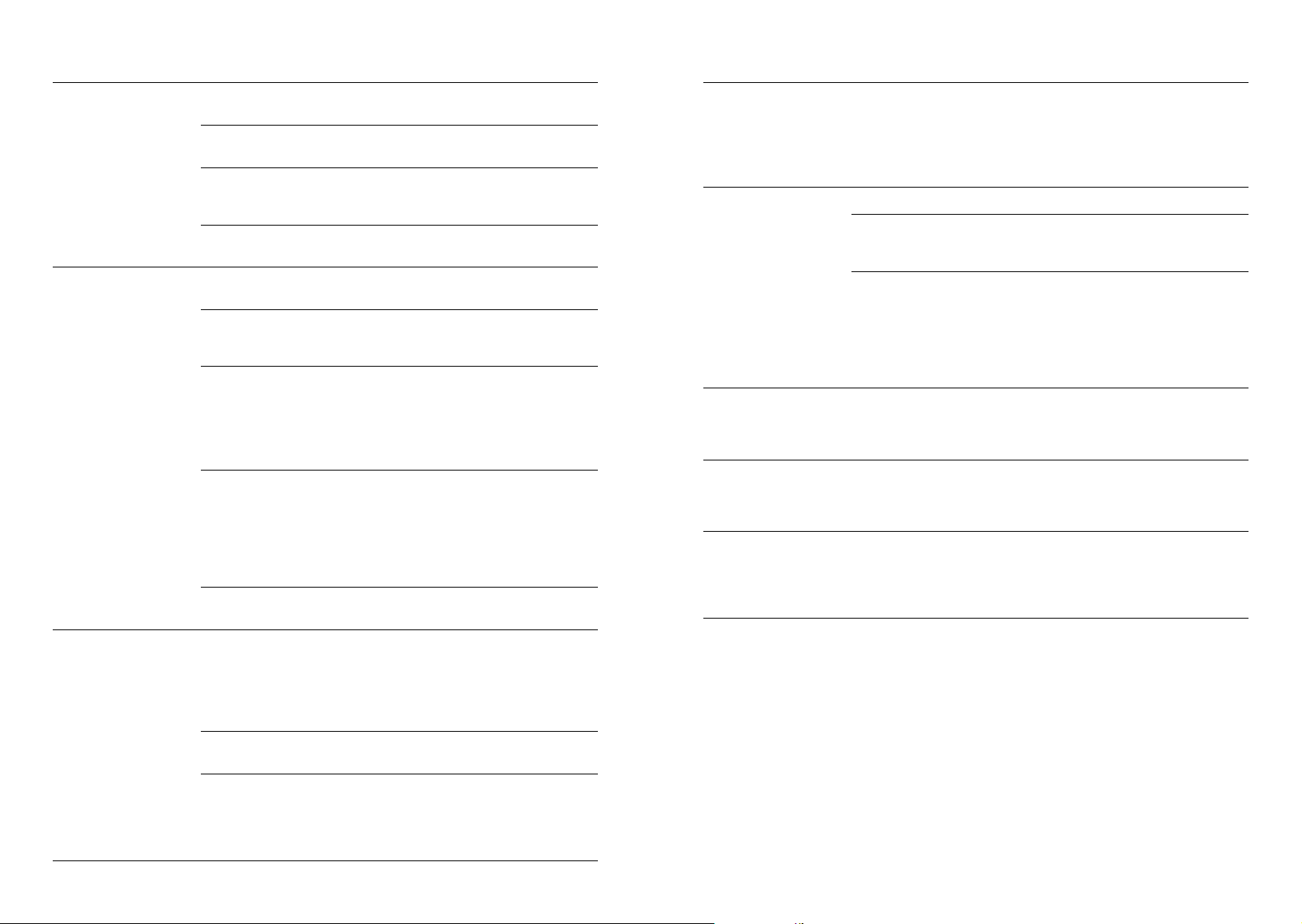
28 29
PROBLEM POSSIBLE CAUSES EASY SOLUTION
Coffee not hot enough. Cups not pre-heated. Rinse cups under hot water outlet and
place on cup warming tray.
Portafilter not pre-heated. Rinse portafilter under hot water outlet.
Dry thoroughly.
Milk not hot enough
(if making a cappuccino
or latté etc).
Make sure sensor is in contact. Adjust
milk temperature setting on screen..
Water temperature needs
to be adjusted.
Increase the brew temperature in
'Settings' menu.
No crema. Coffee tamped too lightly. Tamp between 30–40lbs or
15–20kg of pressure.
Coffee is ground too coarsely.
Use slightly finer grind.
Refer to ‘Setting the Grind Size’, page 13
and ‘Under Extraction’, page 19.
Coffee beans or pre-ground coffee
are not fresh.
If grinding fresh whole coffee beans,
use freshly roasted coffee beans with
a ‘Roasted On’ date and consume
between 5–20 days after that date.
If using pre-ground coffee, use within a
week of grinding.
The filter basket may
be blocked.
Use the pin on the end of the provided
cleaning tool to unblock the hole(s).
If the hole(s) remain blocked, dissolve
a cleaning tablet in hot water and
soak filter basket and portafilter in
solution for approx. 20 minutes.
Rinse thoroughly.
Single Wall filter baskets are being
used with pre-ground coffee.
Ensure you use Dual Wall filter baskets
with pre-ground coffee.
Water leaking. Auto purge feature. Immediately
after the espresso, hot water and
steam functions, the machine will
purge water into the drip tray. This
ensures the thermocoil is at the
optimal temperature.
Ensure the drip tray is firmly pushed in
place and emptied whenever the Empty
Me! indicator is displayed.
Water tank is not fully inserted and
locked into position.
Push water tank down completely to
lock into place.
The silicone seal surrounding the
shower screen needs to be replaced
to ensure the portafiler is properly
secured into the
group head.
Refer to ‘Using the Allen Key’,
page 25.
PROBLEM POSSIBLE CAUSES EASY SOLUTION
Machine is on but
ceases to operate.
The safety thermal-cut out may
have activated due to the pump or
grinder overheating.
Press the POWER button to switch the
machine off and unplug from the power
outlet. Allow to cool for about
30–60 minutes.
If problem persists, call Breville
Support.
No ground coffee
coming from grinder.
No coffee beans in hopper. Filler hopper with fresh coffee beans.
Blocked grinder chamber or chute. Clean and clear grinder chamber
and chute. Refer to ‘Advanced Cleaning
for the Conical Burr Grinder’, page 23.
Water / moisture in grinder
chamber and chute.
Clean and clear grinder chamber and
chute. Refer to ‘Advanced Cleaning
for the Conical Burr Grinder’, page 23.
Ensure burrs are thoroughly dry before
re-assembling. It is possible to use a
hair dryer to blow air into the grinder
chamber.
Too much/too little
ground coffee is
being delivered to
the filter basket.
Grind amount settings are incorrect
for particular grind size.
Use the grind duration button to
increase or decrease the grind
amount. Refer to ‘Dosing’, page 13 and
‘Extraction Guide’, page 19.
Too much/too little
espresso is being
delivered to the cup.
Grind amount and/or grind size
settings and/or shot volumes
require adjustment.
Adjust the grind amount and/or grind
size settings. Refer to ‘Setting the Grind
Size’, page 13, ‘Dosing’, page 13 and
‘Extraction Guide’, page 19.
Grinder is making
a loud noise.
Blockage or foreign object
in grinder.
Remove hopper, check for debris or
blockage. If necessary, clean and clear
grinder chamber and chute. Refer to
‘Cleaning the Conical Burr Grinder’,
page 23.
Loading ...
Loading ...
Loading ...