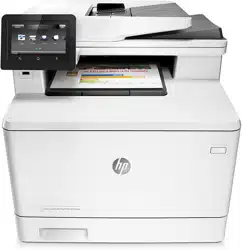Loading ...
Loading ...
Loading ...

5. Configure the rings to answer setting on the printer.
a. Turn the printer on.
b.
From the Home screen on the printer control panel, touch the Setup
button.
c. Touch the Fax Setup menu.
d. Touch the Basic Setup menu.
e. Touch the Rings to Answer option.
f. Use the numeric keypad on the printer control panel to set the number of rings to 5 or more, and
then touch the OK button.
g. Touch the Home
button to return to the main menu.
6. Set the printer to answer fax calls automatically.
a.
From the Home screen on the printer control panel, touch the Setup
button.
b. Touch the Fax Setup menu.
c. Touch the Basic Setup menu.
d. Touch the Answer Mode setting, and then touch the Automatic option.
e. Touch the Home
button to return to the main menu.
7. Set the printer to check for a dial tone before sending a fax.
NOTE: This prevents the printer from sending a fax while someone is on the telephone.
a.
From the Home screen on the printer control panel, touch the Setup
button.
b. Touch the Fax Setup menu.
c. Touch the Advanced Setup menu.
d. Touch the Detect Dial Tone setting, and then touch the On button.
8. Continue to
Step 3: Configure the fax time, date, and header on page 86.
Step 3: Configure the fax time, date, and header
Configure the printer fax settings using one of the following methods:
●
HP Fax Setup Wizard on page 86 (recommended method)
●
Printer control panel on page 87
●
HP Embedded Web Server (EWS) and HP Device Toolbox (Windows) on page 87 (if the software is installed)
NOTE: In the United States and many other countries/regions, setting the time, date, and other fax header
information is a legal requirement.
HP Fax Setup Wizard
Access the Fax Setup Wizard after initial setup and software installation by following these steps.
86 Chapter 7 Fax ENWW
Loading ...
Loading ...
Loading ...