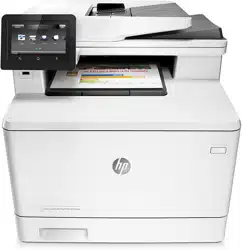Loading ...
Loading ...
Loading ...

a. Open the Setup Menu menu.
b. Open the Fax Setup menu.
c. Open the Advanced Setup menu.
d. Open the Fax Speed menu.
e. Select the correct setting.
●
Divide large fax jobs into smaller sections, and then fax them individually.
● Change the fax settings on the control panel to a lower resolution.
a. Open the Setup Menu menu.
b. Open the Fax Setup menu.
c. Open the Advanced Setup menu.
d. Open the Fax Resolution menu.
e. Select the correct setting.
Fax quality is poor
Fax is blurry or light.
● Increase fax resolution when sending faxes. Resolution does not affect received faxes.
a. Open the Setup Menu menu.
b. Open the Fax Setup menu.
c. Open the Advanced Setup menu.
d. Open the Fax Resolution menu.
e. Select the correct setting.
NOTE: Increasing resolution slows transmission speed.
● Turn on the Error Correction setting from the control panel.
a. Open the Setup Menu menu.
b. Open the Service menu.
c. Open the Fax Service menu.
d. Open the Error Correction menu.
e. Select the On setting.
● Check the toner cartridges and replace if necessary.
● Ask the sender to darken the contrast setting on the sending fax machine, and then resend the fax.
ENWW Solve fax problems 161
Loading ...
Loading ...
Loading ...