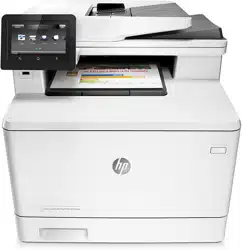Loading ...
Loading ...
Loading ...

Mobile printing
Introduction
HP offers multiple mobile and ePrint solutions to enable easy printing to an HP printer from a laptop, tablet,
smartphone, or other mobile device. To see the full list and to determine the best choice, go to
www.hp.com/
go/LaserJetMobilePrinting.
●
Wi-Fi Direct and NFC Printing (wireless models only)
●
HP ePrint via email
●
HP ePrint software
●
AirPrint
●
Android embedded printing
Wi-Fi Direct and NFC Printing (wireless models only)
Wi-Fi Direct and NFC enable printing from a wireless mobile device without requiring a connection to a network
or the Internet. NFC capabilities enable easy one-to-one print connection for mobile devices using device-to-
device touch.
NOTE: Not all mobile operating systems are currently supported by Wi-Fi Direct and NFC.
Use Wi-Fi Direct to print wirelessly from the following devices:
● Android mobile devices compatible with the Android embedded print solution
● iPhone, iPad, or iPod touch using Apple AirPrint or the HP ePrint app
●
Android mobile devices using the HP ePrint App or the Android embedded print solution
●
PC and Mac devices using the HP ePrint Software
For more information on Wi-Fi Direct printing, go to
www.hp.com/go/wirelessprinting.
NFC and Wi-Fi Direct capabilities can be enabled or disabled from the printer’s control panel.
Enable or disable Wi-Fi Direct
Wi-Fi Direct capabilities must be enabled first from the printer control panel.
1.
From the Home screen on the printer control panel, select the Connection Information
button.
2. Open the following menus:
●
Wi-Fi Direct
●
Settings
●
On/Off
3. Touch the On menu item. Touching the Off button disables Wi-Fi Direct printing.
ENWW Mobile printing 49
Loading ...
Loading ...
Loading ...