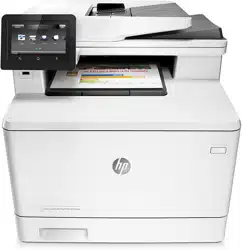Loading ...
Loading ...
Loading ...

Home screen layout
The Home screen provides access to the printer features and indicates the current status of the printer.
Return to the Home screen at any time by touching the Home button on the printer control panel.
NOTE: The features that appear on the Home screen can vary, depending on the printer configuration.
1
11 9 8 7 610 5 4 3
2
1 Reset button Touch this button to reset any temporary job settings to the default printer settings.
2 Connection Information
button
Touch this button to open the Connection Information menu, which provides network information.
The button appears as either a wired network icon
or a wireless network icon , depending
on the type of network to which the printer is connected.
3
Setup
button
Touch this button to open the Setup menu.
4
Apps
button
Touch this button to open the Apps menu to print directly from select Web applications.
5
Supplies
button
Touch this button to view information about supplies status.
6 USB
button Touch this button to open the USB Flash Drive menu.
7
Fax
button
Touch this button to open the fax features.
8 Scan
button Touch this button to open the scan features:
●
Scan to USB Drive
● Scan to Network Folder
●
Scan to E-mail
9 Jobs
button Touch this button to open the stored jobs feature.
10
Copy
button
Touch this button to open the copy feature.
11 Printer status This screen area provides information about the overall printer status.
ENWW Product views 5
Loading ...
Loading ...
Loading ...