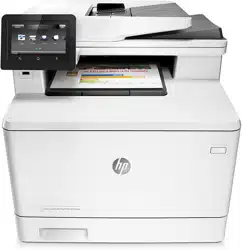Loading ...
Loading ...
Loading ...

1. From the Home screen on the printer control panel, swipe until the Jobs menu displays. Touch the Jobs
icon to open the menu.
2. From the Job Folders list, select a user name. A list of jobs stored under that user name displays.
3. Select the name of the job. If the job is private or encrypted, enter the PIN or password.
4. Select Delete, and then select OK to delete the job.
48 Chapter 4 Print ENWW
Loading ...
Loading ...
Loading ...