Loading ...
Loading ...
Loading ...
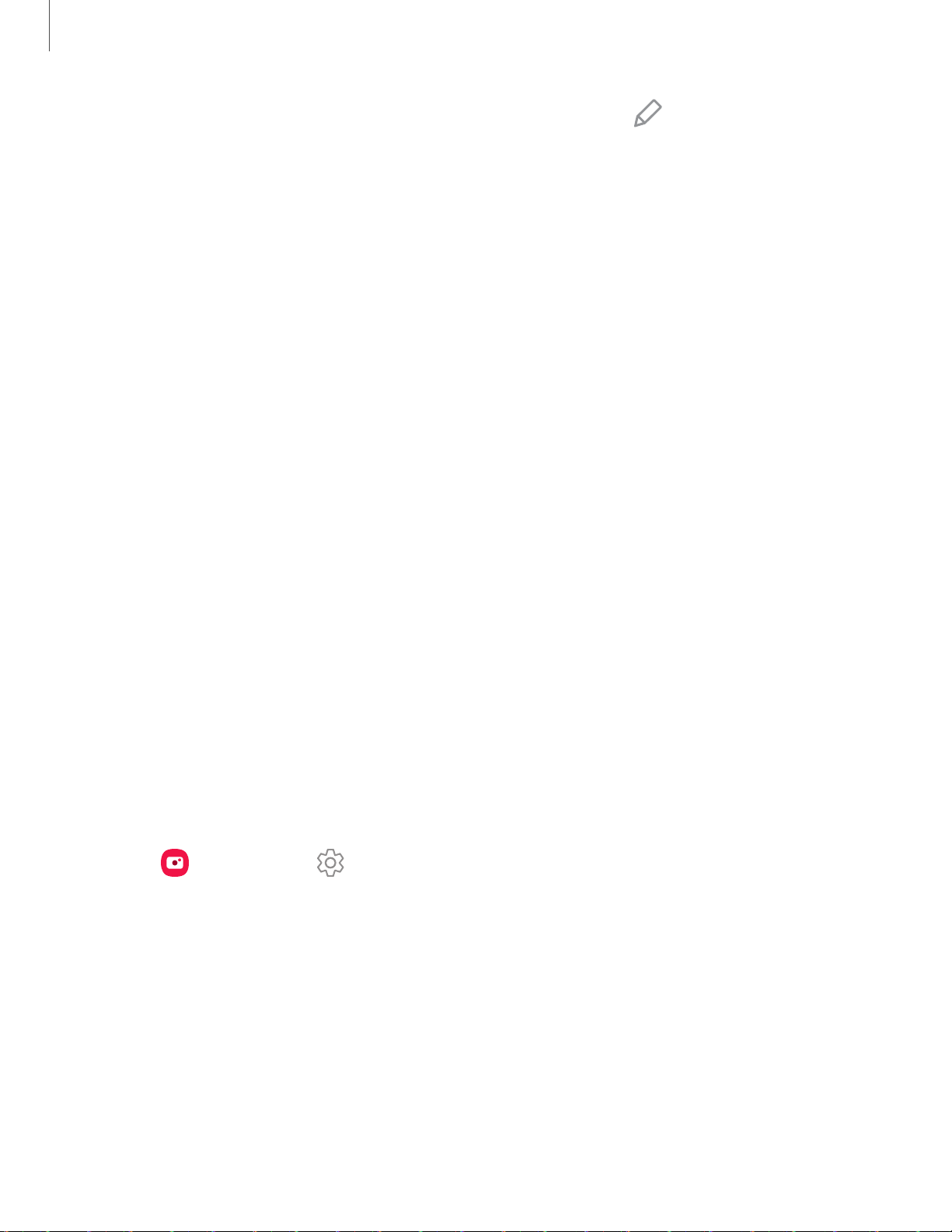
Apps
73
•
More
: Choose other available shooting modes. Tap
Edit
to drag modes into
or out of the Modes tray at the bottom of the Camera screen.
– Pro: Manually adjust the ISO sensitivity, exposure value, white balance, and
color tone while taking pictures.
– Panorama: Create a linear image by taking pictures in either a horizontal
or vertical direction.
– Food: Take pictures that emphasize the vivid colors of food.
– Night: Use this to take photos in low-light conditions, without using the
flash.
– Wide selfie: Take wide-angle selfie shots to fit more people into your
pictures.
– Super slow-mo: Record videos at an extremely high frame rate for viewing
in high quality slow motion. You can play a specific section of each video
in slow motion after recording it.
– Slow motion: Record videos at a high frame rate for viewing in slow
motion.
– Hyperlapse: Create a time lapse video by recording at various frame rates.
The frame rate is adjusted depending on the scene being recorded and the
movement of the device.
Camera settings
Use the icons on the main camera screen and the settings menu to configure your
camera’s settings.
◌
From Camera, tap Settings for the following options:
Intelligent features
•
Scene optimizer: Automatically adjust the color settings of your pictures to
match the subject matter.
•
Scan QR codes: Automatically detect QR codes when using the camera.
Loading ...
Loading ...
Loading ...