Loading ...
Loading ...
Loading ...
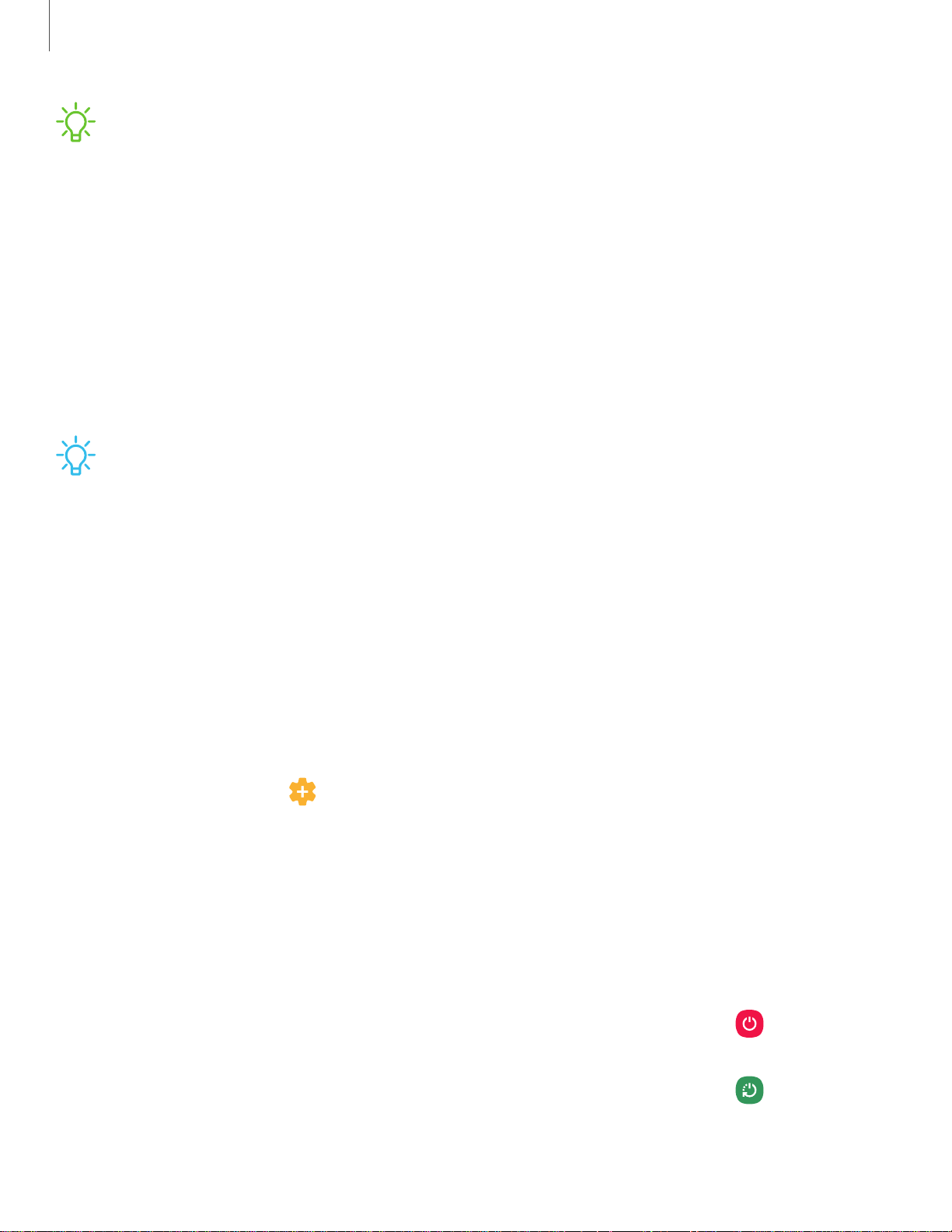
-~-
-~-
Getting started
5
NOTE Y
our device is IP68 rated for dust and water resistance. To maintain the
water-resistant and dust-resistant features of your device, make sure that the
SIM card/Memory card tray openings are maintained free of dust and water, and
the tray is securely inserted prior to any exposure to liquids. For more
information, see Maintaining water and dust resistance on page 171.
Charge the battery
Your device is powered by a rechargeable battery. A charger (charging head and USB
Type-C cable) is included with the device for charging the battery from a power
outlet.
TIP While charging, the device and the charger may become hot and stop
charging. This usually does not affect the device’s lifespan or performance and is
in the device’s normal range of operation. Disconnect the charger from the device
and wait for the device to cool down. For more information, visit
samsung.com/us/support/answer/ANS00076952.
Accessories
Supported accessories (sold separately) can be configured through Settings. This
option may only appear after you have connected an accessory to your device.
Visit samsung.com/us/mobile/mobile-accessories to learn more.
◌
From Settings, tap Advanced features > Accessories.
Start using your device
Use the Power key to turn your device on or off. Do not use the device if the body is
cracked or broken. Use the device only after it has been repaired.
◌
Press and hold the Power key.
•
To turn the device off, press and hold the
Power
key, and tap
Power off
.
Confirm when prompted.
•
To restart your device, press and hold the
Power
key, and tap
Restart
.
Confirm when prompted.
Loading ...
Loading ...
Loading ...