Loading ...
Loading ...
Loading ...
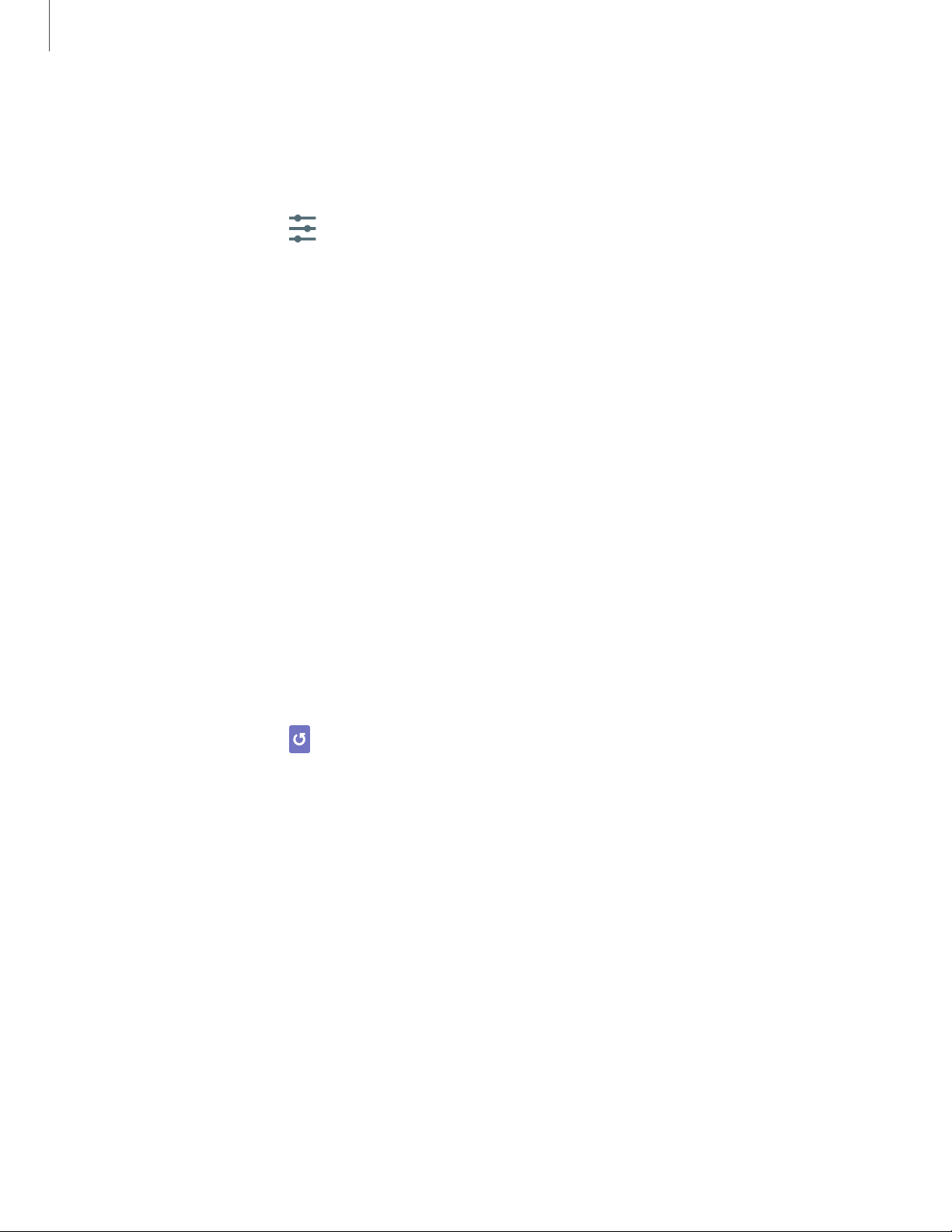
.....
......
.....
Settings
14
8
Date and time
By default, your device receives date and time information from the wireless network.
Outside of network coverage, you can set the date and time manually.
◌
From Settings, tap General management > Date and time. The following
options are available:
•
Automatic date and time: Receive date and time updates from your wireless
network. When Automatic date and time is disabled, the following options
are available:
– Select time zone: Choose a new time zone.
– Set date: Enter the current date.
– Set time: Enter the current time.
•
Use 24-hour format: Set the format for displaying time.
Troubleshooting
You can check for software updates and, if necessary, reset services on your device.
System updates
Check for and install available software updates for your device.
◌
From Settings, tap System updates for the following options:
•
Download and install: Check for software updates.
•
Auto download over Wi-Fi: Download software updates automatically when
connected to a Wi-Fi network.
•
Last update: View information about the last software update.
•
Update PRL: Download and install the Preferred Roaming List update.
•
Update Profile: Automatically update your user profile information.
•
UICC unlock: Enable the SIM slot to use another carrier’s SIM card. Contact
your service provider for assistance.
Loading ...
Loading ...
Loading ...