Loading ...
Loading ...
Loading ...
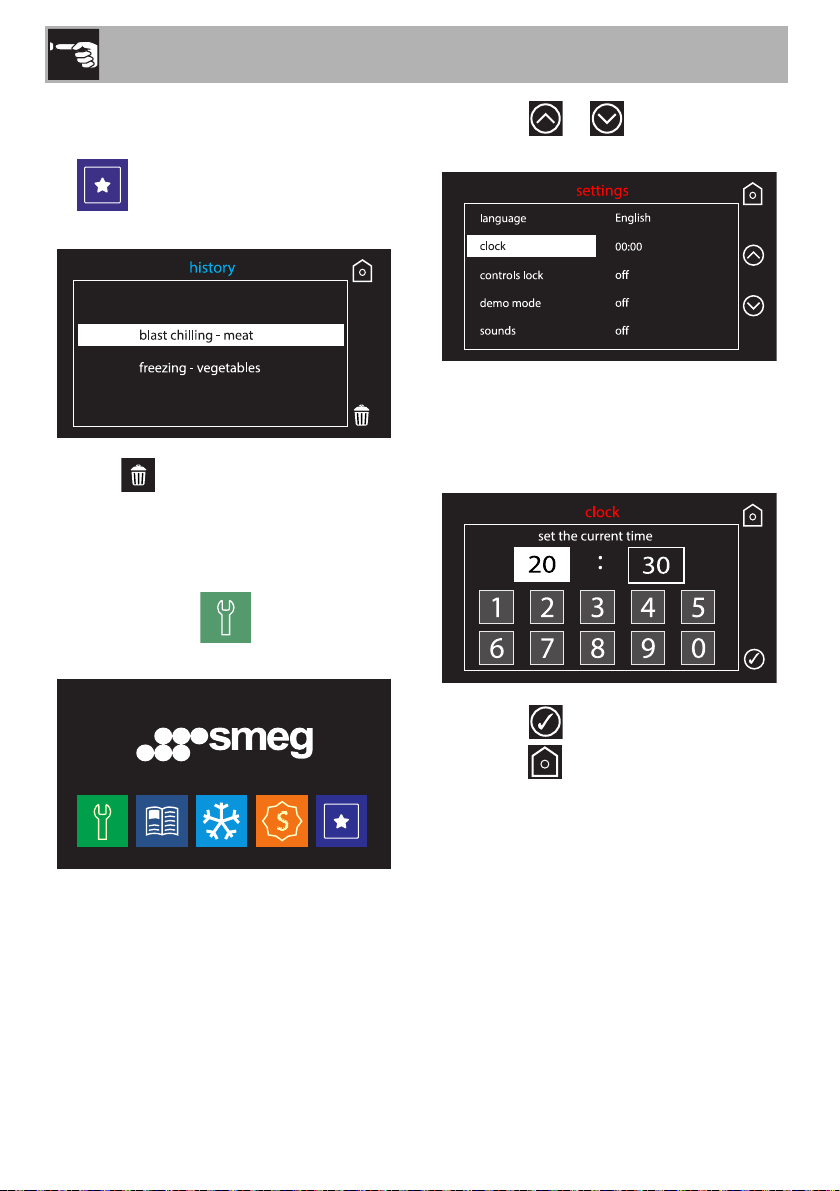
Use
90
3.8 History
On the appliance’s “main screen”, press
the symbol to view the list of the
last 10 functions used.
Press the waste basket symbol to
delete the history.
3.9 Settings
Select the settings symbol on the
main screen.
1. Press the or buttons and select
clock from the “settings” menu.
2. Enter the current time: In the example, the
current time corresponds to 20:30, press
the hours field and type 2 and 0, then
move to the minutes field and type 3 and 0.
3. Press the button to confirm.
4. Press the button to return to the main
screen.
Loading ...
Loading ...
Loading ...