Loading ...
Loading ...
Loading ...
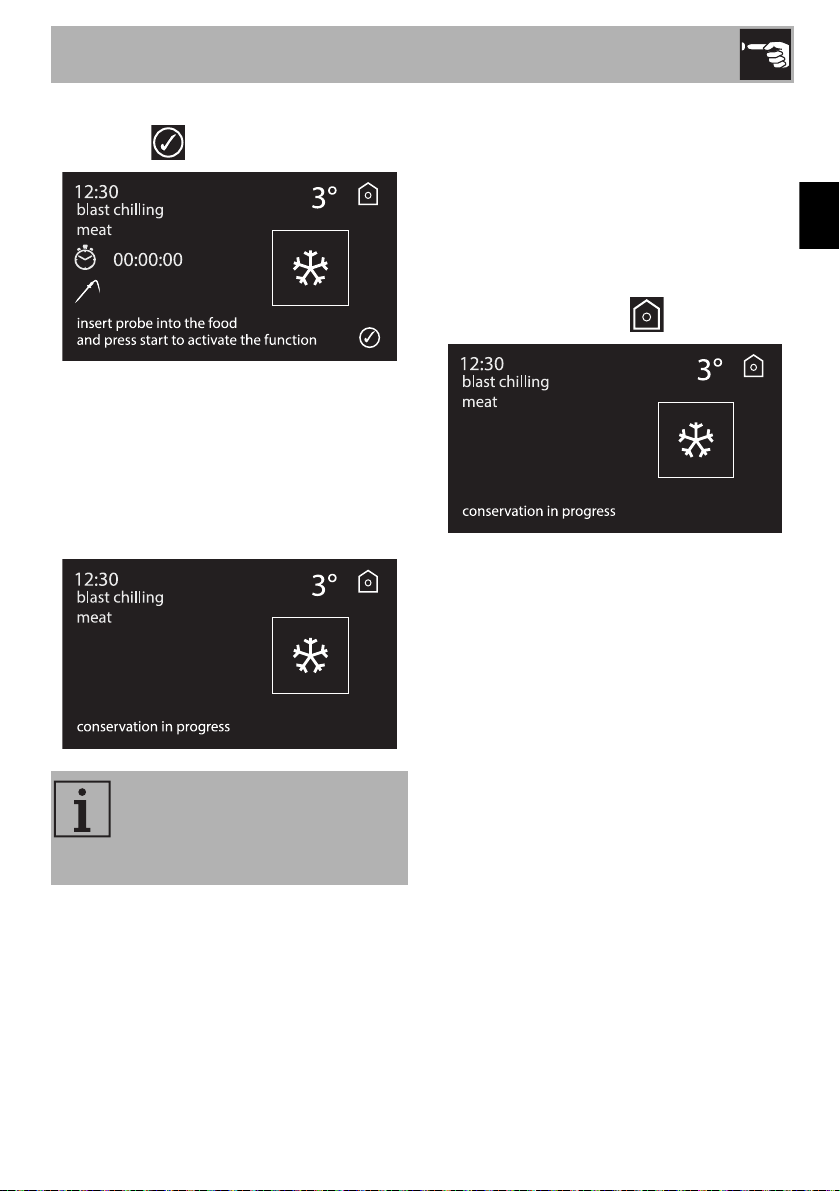
Use
79
EN
8. Place the food into the appliance, and
press the button to start the function.
9. Once the function has started, the
following screen will appear. The
screen remains active until the
temperature displayed next to the
thermometer symbol (25°C) is the same
as the temperature above the function
symbol (3°C).
10. As soon as the temperature of 3°C is
reached, the appliance will beep, and
the function progress bar and the
temperature will no longer be
displayed.
11. The appliance automatically switches
to the conservation function and will
remain in this state until the user
interrupts it with the button.
Insert the temperature probe if you
have selected a foodstuff which
requires use of the probe to
perform the function.
Loading ...
Loading ...
Loading ...