Loading ...
Loading ...
Loading ...
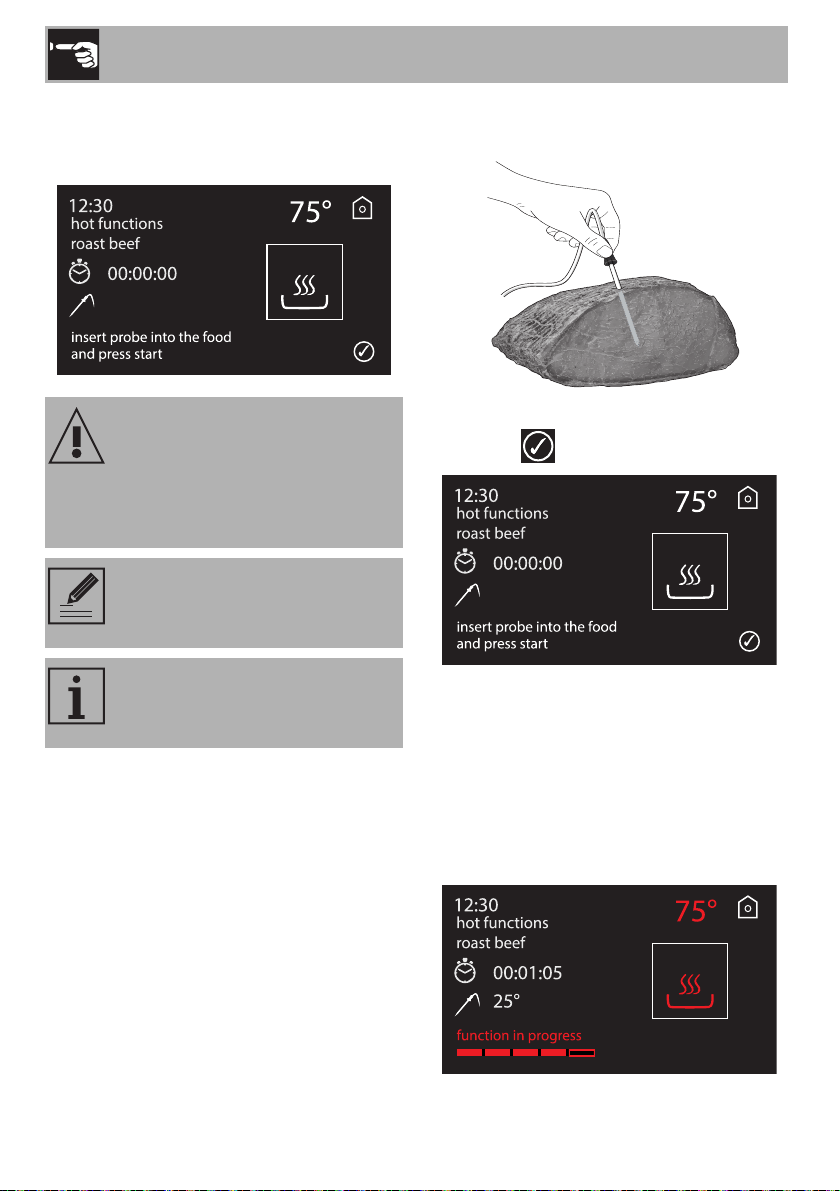
Use
86
7. The following screen will be displayed to
prompt you to insert the temperature
probe.
8. Insert the temperature probe into the middle
of the food without going through it.
9. After inserting the probe, start the function
with the button.
10. Once the function has started, the
following screen will appear. The
screen remains active until the
temperature displayed next to the
probe symbol (25°C) is the same as
the temperature above the function
symbol, which is different for each
foodstuff.
Sharp point
Injury hazard
• Handle the probe with care and do not
touch its tip.
Insert the probe transversely,
ensuring at least 3/4 of its length is
inside the foodstuff.
For different sized pieces of food,
the probe should be placed in the
thickest area.
Loading ...
Loading ...
Loading ...