Loading ...
Loading ...
Loading ...
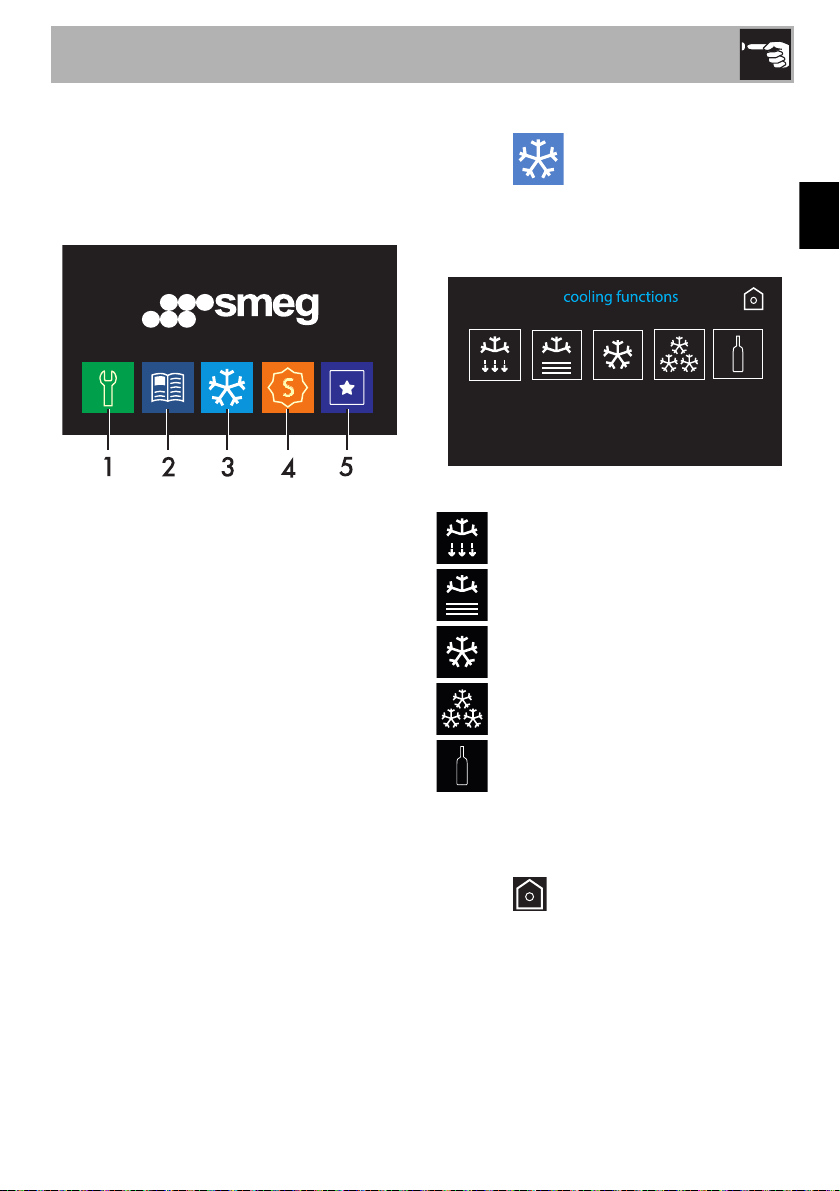
Use
65
EN
Home screen
Press the time on the display.
It is now possible to select the various
available functions on the home screen of
the appliance.
1 Settings
2 Automatic programs
3 Cooling functions
4 Special functions
5 History
3.5 Cooling functions
Press the symbol on the appliance's
main screen to select the cooling functions.
The screen will display the symbols for the
various cooling functions:
The available cooling functions are:
Pre-cooling
Conservation
Blast chilling
Freezing
Drinks cooling
Press the symbol of the required function to
activate it.
Press the button to return to the main
screen.
Loading ...
Loading ...
Loading ...