Loading ...
Loading ...
Loading ...
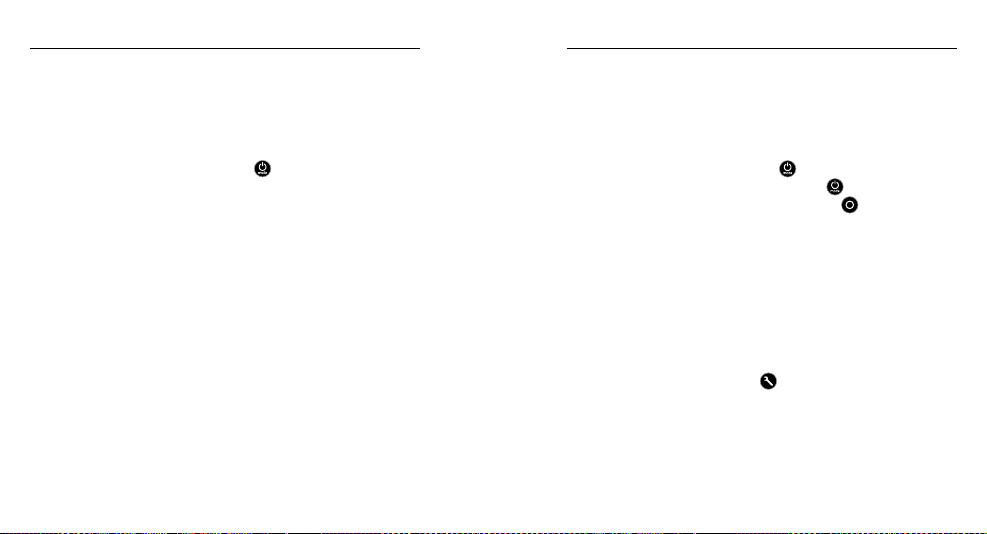
88 89
MY GOPRO WON’T POWER ON
Make sure your GoPro is charged. To charge your camera, use the
included USB cable and a computer. You can also use the GoPro Wall
or Auto Charger.
MY GOPRO WON’T RESPOND WHEN I PRESS A BUTTON
Press and hold the
Power/Mode button [
] for 8 seconds to reset
your camera. This reset saves all of your content and settings, and
powers off your camera.
MY PLAYBACK IS CHOPPY
Choppy playback is typically not a problem with the file. If your footage
skips, one of these situations is likely the cause:
• Using an incompatible video player. Not all video players support
the H.264 codec. For best results, use the latest GoPro soware,
available for free at gopro.com/getstarted.
• The computer does not meet the minimum requirements for HD
playback. The higher the resolution and frame rate of your video,
the harder the computer has to work to play it back. Make sure
that your computer meets the minimum requirements listed in
Playback Mode.
• Playing a high bitrate HD video file over a low bandwidth USB
connection. Transfer the file to the computer to play back.
/ Troubleshooting
/ Troubleshooting
If your computer does not meet the minimum requirements, record
at 720p30 with Protune off, and make sure that all other programs on
your computer are closed.
I FORGOT MY CAMERA’S USERNAME OR PASSWORD
To reset the username and password to the defaults, go to Setup
mode. Press the
Power/Mode button [
] repeatedly to cycle to
Camera Reset. Press the
Power/Mode button [
] to cycle to Reset
Wi-Fi, and then press the Shutter/Select button [
] to select it. The
camera name is reset, and the password is reset to goprohero.
I WANT TO RESET MY GOPRO SETTINGS TO THE DEFAULTS
In Setup mode, select Camera Reset, and then select Reset Defaults.
This option does not reset the Date/Time or your camera’s username
and wireless password.
I POWERED OFF MY GOPRO, BUT THE BLUE LIGHT IS STILL
BLINKING
The blue light indicates that Wireless is on. To turn off Wireless, press
and hold the Settings/Tag button [
] for four seconds.
For more answers to commonly asked questions, see
gopro.com/support.
Loading ...