Loading ...
Loading ...
Loading ...
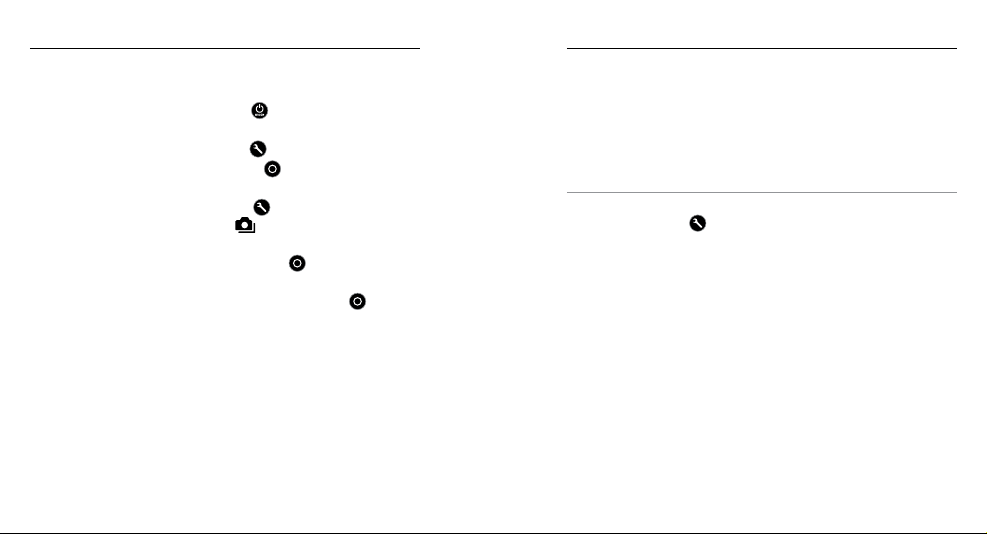
36 37
CAPTURING CONTINUOUS PHOTOS
1. Select Continuous mode:
a. Press the
Power/Mode button [
] repeatedly until you get
to Photo mode.
b. Press the Settings/Tag button [
] to open the settings menu.
c. Press the Shutter/Select button [ ] repeatedly until you get
to Continuous.
d. Press the Settings/Tag button [
] to close the settings
menu. The Continuous icon [
] appears in the upper le on
your camera status screen.
2. Press and hold the Shutter/Select button [
]. The camera
beeps and the camera status lights flash repeatedly.
3. To stop capturing, release the Shutter/Select button [
]. The
counter on the camera status screen increases by one for every
photo captured.
/ Photo Mode
PHOTO SETTINGS
Three capture modes are available for Photo mode: Single,
Continuous and Night. The capture mode that you select determines
the Photo settings that appear in the rest of the menu.
For instructions on how to change the following settings, see
Navigating Settings Menus.
PRO TIP: To open the settings menu for the current mode, press the
Settings/Tag button [
].
/ Photo Mode
Loading ...
Loading ...
Loading ...