Loading ...
Loading ...
Loading ...
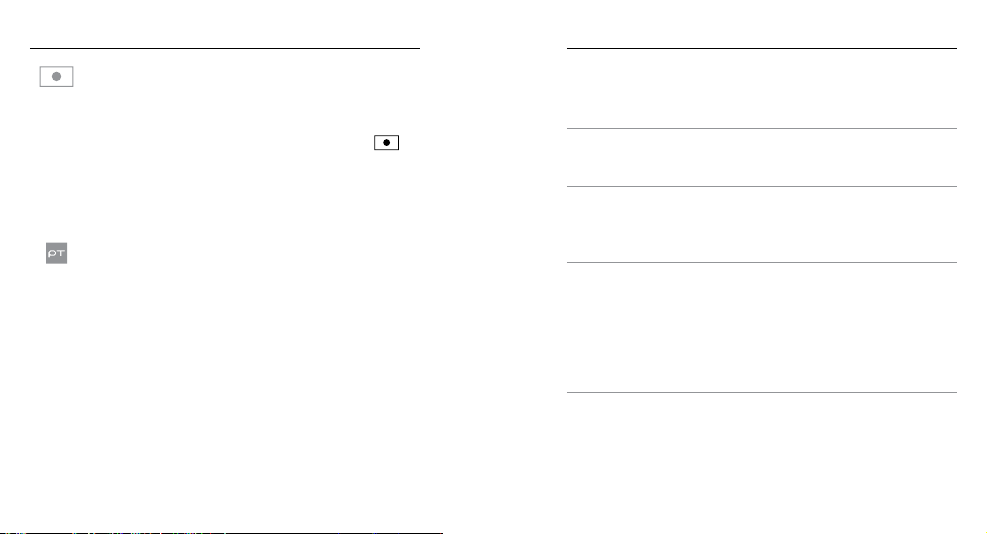
40 41
/ Photo Mode
SPOT METER
Spot Meter lets you capture photos from a dark space while pointing
the camera into a brighter setting, such as when recording the
outdoors from within a car. When Spot Meter is turned on, [
]
appears on the camera status screen. The options for this setting are
off (default) and on.
Note: Changes that you make to the Spot Meter setting in Photo mode apply only to photo capture.
To adjust this setting for video capture, adjust the setting in Video mode. To adjust this setting for
multi-shot capture, adjust the setting in Multi-Shot mode.
PROTUNE
For details about Protune settings, see Protune.
Note: Changes that you make to the Protune settings in Photo mode apply only to photo capture.
To adjust this setting for video capture, adjust the setting in Video mode. To adjust this setting for
multi-shot capture, adjust the setting in Multi-Shot mode.
/ Multi-Shot Mode
Multi-Shot mode contains three capture modes: Burst, Time Lapse
and Night Lapse.
Capture Mode Description
Burst (default)
Captures up to 30 photos in 1 second.
Perfect for capturing the definitive moment
in fast-action sports.
Time Lapse
Captures a series of photos at specified
intervals. You can use Time Lapse to capture
photos of any activity, so you can choose the
best ones later.
Night Lapse
Captures a series of photos at specific
intervals and exposure times. Use Night
Lapse in low light environments, such as
when capturing the night sky over a period
of time. For available exposure times and
examples of when to use them, see Shutter
in Mult-Shot Settings.
PRO TIP: For longer exposure times during the day, use Night Lapse.
Loading ...
Loading ...
Loading ...