Loading ...
Loading ...
Loading ...
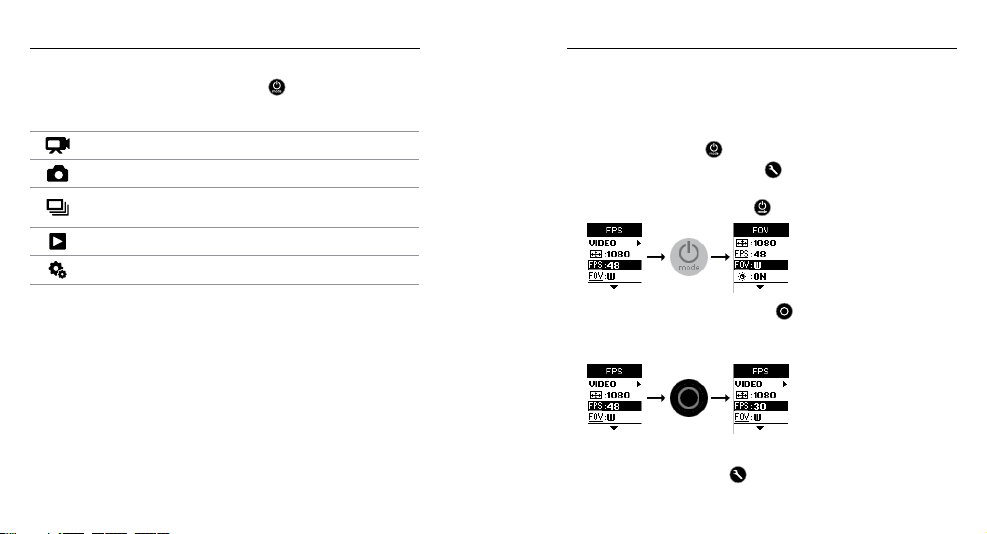
18 19
/ Camera Modes
The HERO4 Black features several camera modes. To cycle through
the modes, press the
Power/Mode button [
] repeatedly
.
These modes appear:
Video Record video
Photo Capture a single photo
Multi-Shot
Capture a series of photos
(Time Lapse, Burst, etc.)
Playback Play back videos and photos
Setup Adjust general camera settings
Each camera mode has its own settings menu.
TO NAVIGATE SETTINGS MENUS:
1. Verify that the camera is in the desired camera mode. If an icon for
that mode does not appear on the camera status screen, press the
Power/Mode button [
] repeatedly until it appears.
2. Press the Settings/Tag button [ ] to open the settings menu for
that mode.
3. Use the Power/Mode button [
] to cycle through the settings.
4. Press the Shutter/Select button [
] to cycle through the options
within a setting. To select an option, leave the option highlighted
when you move to another screen.
5. To go back to the previous screen or exit the settings menu, press
the Settings/Tag button [
].
/ Navigating Settings Menus
Loading ...
Loading ...
Loading ...