Loading ...
Loading ...
Loading ...
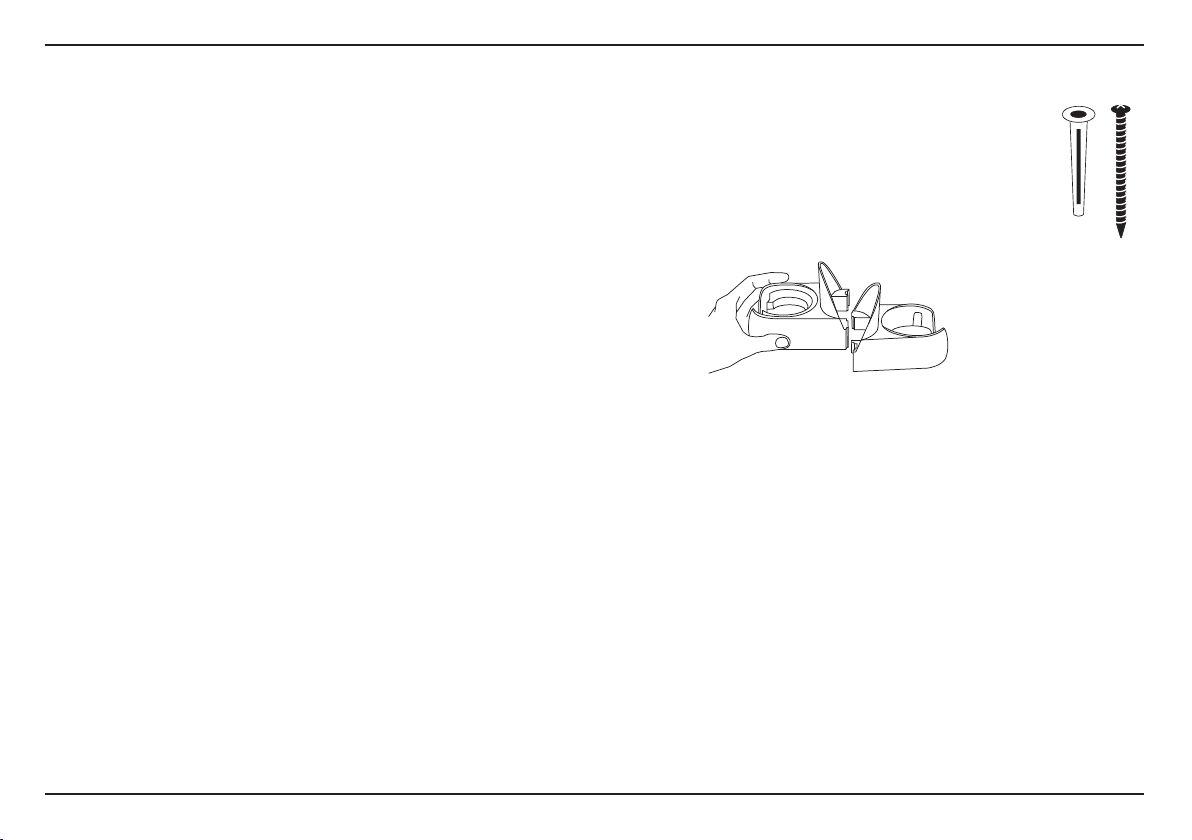
11
CHARGING PROCEDURES
When brand new, the Cuisinart
®
Smart Stick PLUS
®
Cordless Rechargeable
Hand Blender is not fully charged. Plug the charger handle into the electrical
socket and leave it plugged in for 24 hours to ensure maximum operating
capability. For best performance, fully discharge and recharge the battery 3
times before first use.
TO CHARGE
Detach charger handle from motor body. Turn charger handle upside down.
Using the thumb grip on the underside of the charger handle, push down
slightly and slide the plug as far as it will go until it is fully exposed and
extending from the handle housing (see illustration). Plug the prongs into a wall
outlet. The batteries will begin charging. The charging light will be illuminated.
CONTINUOUS CHARGING
The unit is designed so that the batteries may remain on continuous charge. It
is recommended that the Cuisinart
®
Smart Stick PLUS
®
Cordless Rechargeable
Hand Blender charger be kept plugged into a wall socket to charge, so that it
will always be ready to use. Leaving the unit on continuous charge is very
inexpensive in terms of the amount of electricity being used.
HOLDING THE CHARGE
The batteries will keep most of their charge even when not plugged in. The
batteries will lose approximately 20% of their total charge per month if they are
not plugged in and charging.
SHORT RUN TIMES
If after repeated use the run time seems to get shorter and the hand blender
has less power, it may not be the result of a faulty unit. This condition can be
remedied by allowing the Cuisinart
®
Smart Stick PLUS
®
Cordless Rechargeable
Hand Blender to run until it stops. Then recharge the unit for 24 hours for a new
charge. This procedure improves the batteries’ capacity. You may need to
repeat this a few times for the best results.
CHARGING LIGHT
The charging light on the tip of the handle glows when the unit is charging. This
light will be illuminated even when the batteries are fully charged. If the unit
does not function, make sure that the charger handle is securely plugged into
the outlet, and check to see if the outlet is controlled by a wall switch. Also,
check for a blown house fuse. Note that if this light is on, the charger is
operating.
STORAGE STAND / WALL BRACKETS
The Cuisinart
®
Smart Stick PLUS
®
Cordless Rechargeable Hand
Blender includes a two-part storage stand that can be assembled
into a single piece for countertop use. You can also separate the
stand into two pieces, and mount one of the pieces to your wall to
use as a wall storage bracket.
Storage stand kit consists of six (6) pieces: two anchor bolts, two
plastic wall anchors, and two storage pieces that can fit together
for countertop, or be separated for wall mount.
COUNTERTOP OPTION
The two storage pieces fit together. (See diagram above)
Align the two pieces back to back on a flat surface, with the ring-shaped
reservoirs facing right and left. The raised walls should be in the middle. Lift up
the right piece; align the two tabs in the back with the two slots of the left
piece. Gently slide the tabs into the slots until both pieces are resting flat on the
countertop.
To store the hand blender, detach the shaft and place the bottom part (blade
guard) into one of the reservoirs. Place the motor body (right side up) into the
other reservoir. You should be able to read the Cuisinart logo when the motor
body is in the stand.
The charger handle can be attached to the motor body when you store the unit.
This is especially helpful when you want the hand blender close at hand during
a period of heavy use. Plug the charger handle into the electrical socket to keep
the battery charged during other times. The counter storage unit can also be
placed in a cupboard or on a shelf.
Loading ...
Loading ...
Loading ...