Loading ...
Loading ...
Loading ...
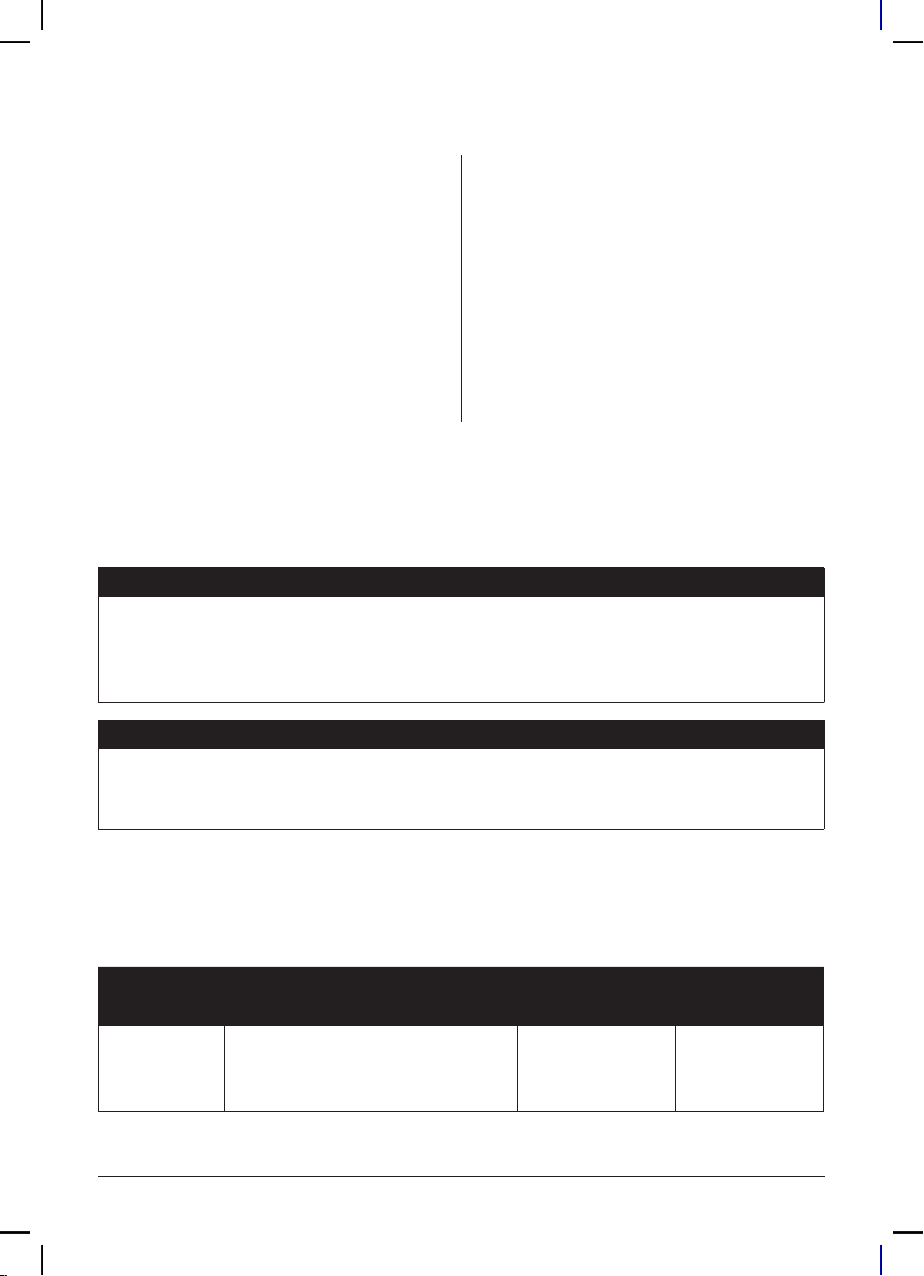
instantpot.com | 35
Cooking with the pressure cooking lid
Stage 2: Steaming
01 Select Steam.
02 Press the dial to select the default time,
or, turn it to change the cooking time.
Press the dial to conrm the change.
03 Press Start to begin. The display
shows On and the cooking progress
bar shows Pre-heating.
04 When the Pro Crisp reaches the target
temperature the progress bar moves
over to Cooking and the timer counts
down.
05 If the ingredients nish cooking
before the time runs out, press Cancel
to end the Smart Program. Otherwise,
when the Smart Program nishes the
display shows End if Keep Warm is
turned off. If not, the timer begins
counting from 00:00 up to 10 hours
(10:00).
Keep Warm is not programmed to come on automatically when Steam nishes, but you
can turn automatic warming on any time by pressing Keep Warm.
A delay start timer can be set to automatically start steaming while you're painting, party
planning, scrolling through the Ofcial Instant Pot Facebook Community, or busy with
other dishes. To set a delay start timer, see Control panel: Settings.
NOTICE
The oat valve should not rise during Steam. The lid is removable throughout
the cooking process for easy access. If the oat valve rises, make sure the quick
release switch is set to Vent. See Releasing pressure: Venting methods for
safe venting techniques.
NOTICE
If there is steam in the inner pot, you may notice some resistance when re-placing
the pressure cooking lid. Allow it to settle into the track completely before closing
and remember to re-set the steam release switch to Vent.
Sous Vide
Sous vide cooking involves cooking food underwater in an air-tight, food-safe bag, for a
long period of time. Food gets to cook in its own juices and comes out juicy, avorful and
unbelievably tender.
Default time Time range
Default
temperature
Temperature
range
3 hours
(03:00)
30 minutes to 99 hours
and 30 minutes
(00:30 to 99:30)
60°C
140°F
25 to 77°C
95 to 203°F
Loading ...
Loading ...
Loading ...