Loading ...
Loading ...
Loading ...
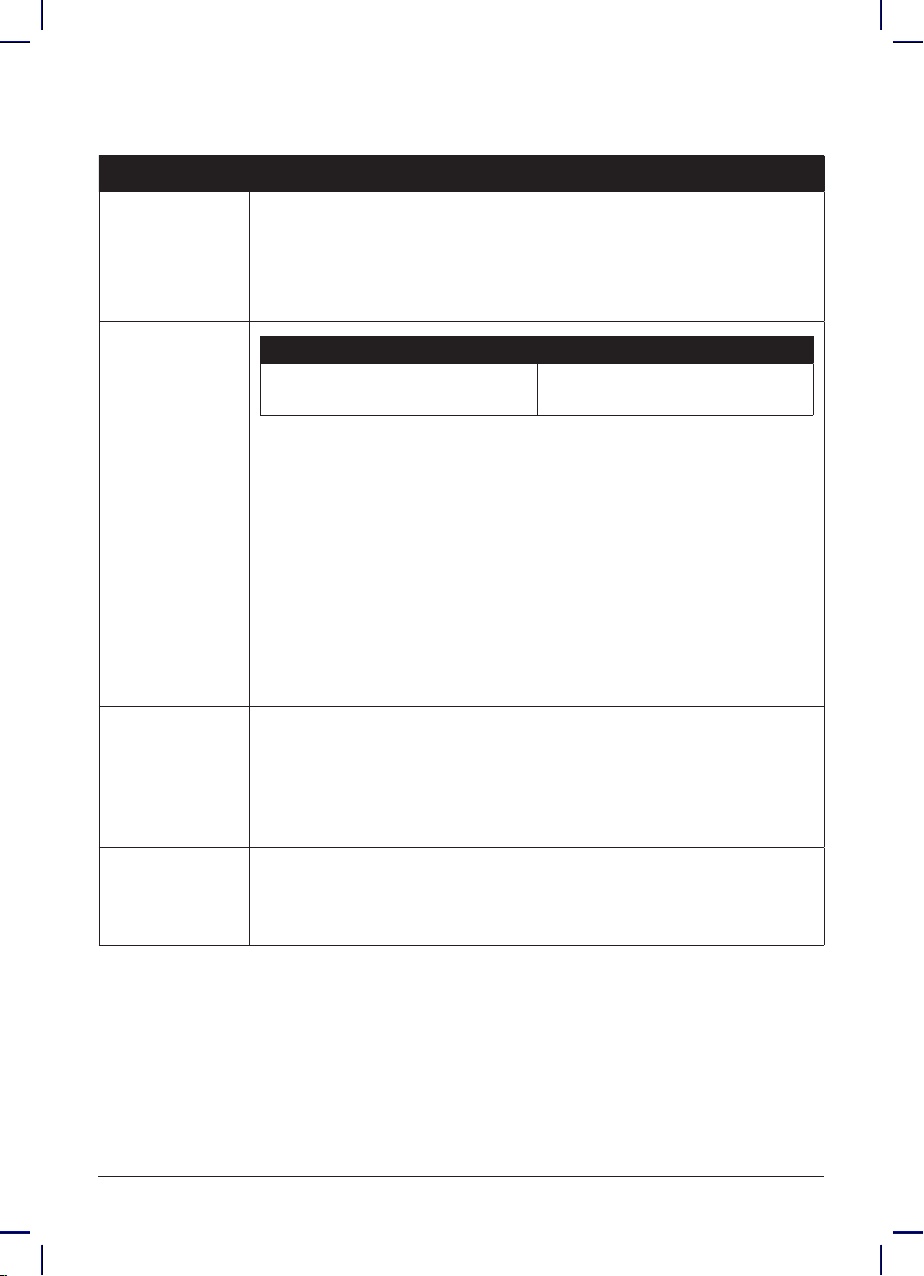
24 | [email protected] | 1-800-828-7280
Control panel
Setting Description
Adjust and
save custom
cooking
times and
temperatures.
Once a Smart Program is selected, changes to the cooking time,
temperature and pressure level are saved once the Smart Program
begins.
Delay the start
of cooking.
Default time Time range
6 hours (06:00)
10 minutes to 24 hours
(00:10 to 24:00)
You can use Delay Start with:
• Pressure Cook
• Slow Cook
• Stream
Select a Smart Program and set up Delay Start any time before
pressing Start:
01 Press Delay Start, then turn the dial to adjust the length of time
you want to delay cooking.
02 Press the dial to conrm and go back to the Smart Program.
03 Press Start to begin.
Reset an
individual
Smart
Program.
When in standby, press and hold the Smart Program button you
want to reset for 5 seconds.
The Smart Program’s pressure level, cooking time and temperature
are restored to the factory default setting, and the multicooker goes
back to standby.
Reset all Smart
Programs.
When in standby, press and hold Cancel until the multicooker beeps.
All Smart Program pressure levels, cooking times and temperatures
are restored to factory default settings.
Loading ...
Loading ...
Loading ...