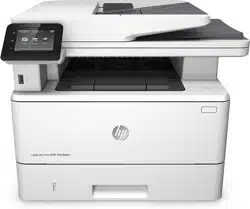Loading ...
Loading ...
Loading ...

Use walk-up USB printing .................................................................................................................................... 53
Introduction ....................................................................................................................................... 53
Step one: Access USB files on the printer ......................................................................................... 53
Step two: Print USB documents ........................................................................................................ 53
Option one: Print documents .......................................................................................... 53
Option two: Print photos ................................................................................................ 54
5 Copy ........................................................................................................................................................... 55
Make a copy ......................................................................................................................................................... 56
Copy on both sides (duplex) ................................................................................................................................ 57
Copy on both sides automatically (m, fdn, and fdw models only) ................................................... 57
Copy on both sides manually ............................................................................................................ 57
Additional copy tasks .......................................................................................................................................... 58
6 Scan ........................................................................................................................................................... 59
Scan by using the HP Scan software (Windows) ................................................................................................. 60
Scan by using the HP Scan software (OS X) ........................................................................................................ 61
Scan to a USB flash drive ..................................................................................................................................... 62
Set up the Scan to Network Folder feature ........................................................................................................ 63
Introduction ....................................................................................................................................... 63
Before you begin ............................................................................................................................... 63
Method one: Use the Scan to Network Folder Wizard (Windows) .................................................... 63
Method two: Set up the Scan to Network Folder feature via the HP Embedded Web Server
(Windows) .......................................................................................................................................... 65
Step one: Access the HP Embedded Web Server (EWS) ................................................. 65
Step two: Configure the Scan to Network Folder feature .............................................. 65
Set up the Scan to Network Folder feature on a Mac ....................................................................... 66
Step one: Access the HP Embedded Web Server (EWS) ................................................. 66
Method one: Use a Web browser to open the HP Embedded Web
Server (EWS) ................................................................................................. 66
Method two: Use the HP Utility to open the HP Embedded Web Server
(EWS) ............................................................................................................. 67
Step two: Configure the Scan to Network Folder feature .............................................. 67
Scan to a network folder ..................................................................................................................................... 69
Set up the Scan to E-mail feature ....................................................................................................................... 70
Introduction ....................................................................................................................................... 70
Before you begin ............................................................................................................................... 70
Method one: Use the Scan to Email Wizard (Windows) .................................................................... 70
Method two: Set up the Scan to Email feature via the HP Embedded Web Server (Windows) ....... 71
Step one: Access the HP Embedded Web Server (EWS) ................................................. 72
Step two: Configure the Scan to E-mail feature ............................................................ 72
ENWW v
Loading ...
Loading ...
Loading ...