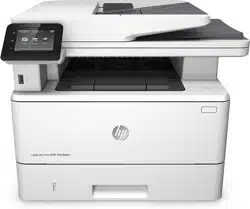Loading ...
Loading ...
Loading ...

6.
Make sure the paper guides in the tray are adjusted correctly for the size of paper. Adjust the guides to
the appropriate indentation in the tray. The arrow on the tray guide should line up exactly with the
marking on the tray.
NOTE: Do not adjust the paper guides tightly against the paper stack. Adjust them to the indentations
or markings in the tray.
The following images show examples of the paper-size indentations in the trays for various printers.
Most HP printers have markings similar to these.
Figure 9-8 Size markings for Tray 1 or the multipurpose tray
Figure 9-9 Size markings for cassette trays
7.
Make sure the printing environment is within recommended specifications.
The document feeder jams, skews, or picks up multiple sheets of paper
NOTE: This information applies to MFP products only.
122 Chapter 9 Solve problems ENWW
Loading ...
Loading ...
Loading ...