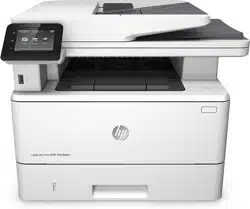Loading ...
Loading ...
Loading ...

Make a copy
1. Load the document on the scanner glass according to the indicators on the printer.
2.
From the Home screen on the printer control panel, touch the Copy
icon.
3. To optimize copy quality for different types of documents, touch the Settings button, and then scroll to
and touch the Optimize button. Swipe the control panel screen to scroll through the options, and then
touch an option to select it. The following copy-quality settings are available:
●
Auto Select: Use this setting when you are not concerned about the quality of the copy. This is the
default setting.
●
Mixed: Use this setting for documents that contain a mixture of text and graphics.
●
Text: Use this setting for documents that contain mostly text.
●
Picture: Use this setting for documents that contain mostly graphics.
4. Touch Number of Copies, and then use the touchscreen keypad to adjust the number of copies.
5. Touch the Start Copy button to start copying.
56 Chapter 5 Copy ENWW
Loading ...
Loading ...
Loading ...