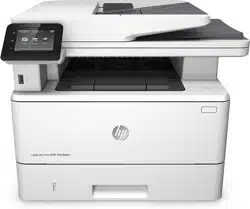Loading ...
Loading ...
Loading ...

Clear paper jams in Tray 2
Use the following procedure to check for paper in all possible jam locations related to Tray 2. When a jam
occurs, the control panel displays an animation that assists in clearing the jam.
1. Remove the tray from the printer.
ETT
-
P
ACKARD
1
2
2. Remove the paper from the tray, and discard any
damaged paper.
ETT
-
P
ACKARD
1
2
3. Verify that the rear paper guide is adjusted to the
indentation for the correct paper size. If
necessary, pinch the release and move the rear
paper guide to the correct position. It should click
into place.
2
11
B5
A4
132 Chapter 9 Solve problems ENWW
Loading ...
Loading ...
Loading ...