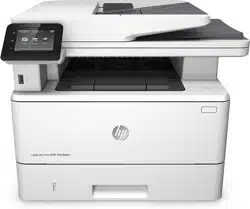Loading ...
Loading ...
Loading ...

Store print jobs on the product to print later or print privately
●
Introduction
●
Before you begin
●
Set up the printer for job storage
●
Create a stored job (Windows)
●
Print a stored job
●
Delete a stored job
Introduction
This section provides procedures for creating and printing documents that are stored on the printer. These
jobs can be printed at a later time or printed privately.
Before you begin
The job storage feature has the following requirements:
●
A dedicated USB 2.0 flash drive with at least 16 GB free space must be installed in the rear host USB.
This USB flash drive holds the job storage jobs sent to the printer. Removing this USB flash drive from
the printer disables the job storage feature.
●
If you are using an HP Universal Print Driver (UPD), you must use UPD version 5.9.0 or above.
Set up the printer for job storage
Complete the following processes to enable the printer job storage feature.
Step one: Install the USB flash drive
1. Locate the rear USB port.
NOTE: On some models, the rear USB port is covered. Remove the rear USB port cover before
proceeding.
44 Chapter 4 Print ENWW
Loading ...
Loading ...
Loading ...