Loading ...
Loading ...
Loading ...
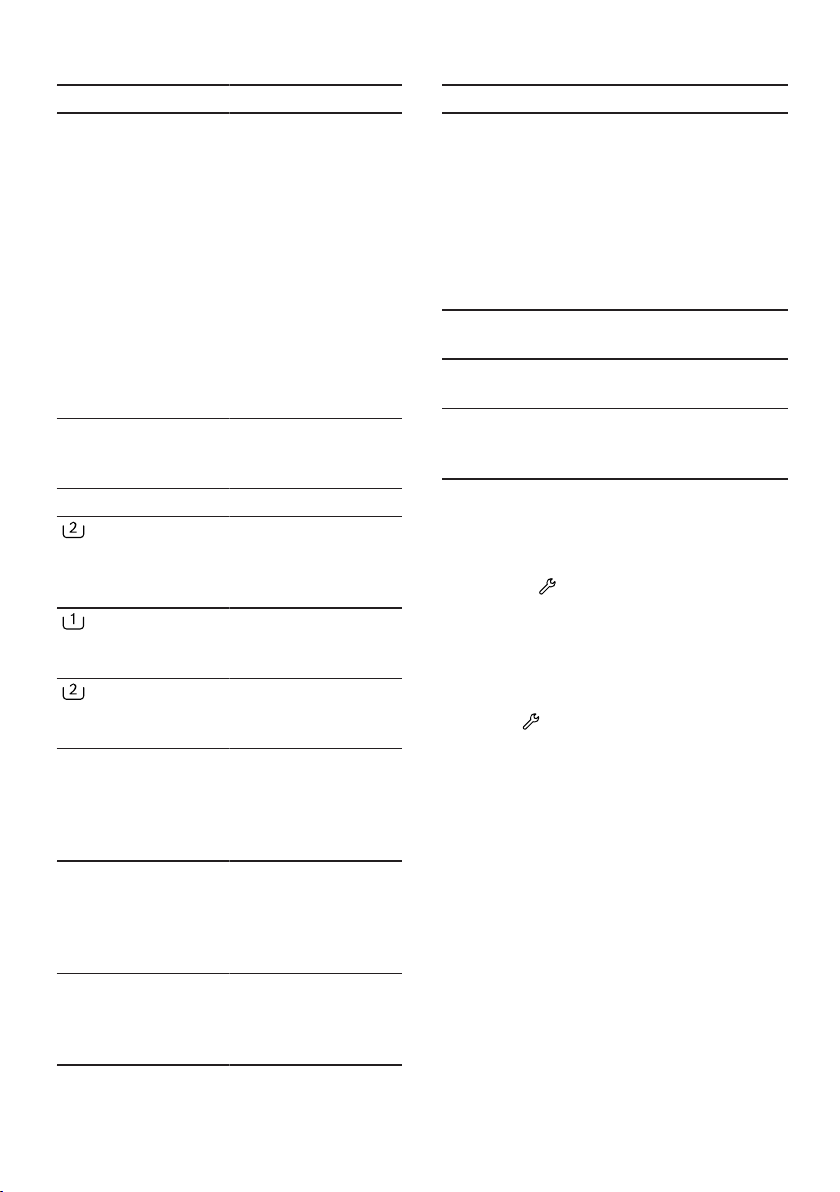
en Basic settings
52
Basic setting Description
auto power-off Activate or deactivate
the "Automatic switch-
off" function for the
appliance or set the
time after which the
appliance automatic-
ally switches itself off.
→"Save energy and
conserve resources",
Page12
Note:If Wi-Fi is activ-
ated, the appliance
will not switch itself
off automatically.
Drum clean advice Activate or deactivate
the reminder to clean
the drum.
Language Set the language.
content Specify the dispenser
content.
→"Dispenser con-
tents", Page46
basis Set the basic dosage.
→"Detergent
dosage", Page41
basis Set the basic dosage.
→"Detergent
dosage", Page41
Aut. network log-in "Connect the appli-
ance to a WLAN home
network (Wi-Fi) with
WPS function"
→Page47
Man. network log-in "Connect the appli-
ance to a WLAN home
network (Wi-Fi)
without WPS func-
tion." →Page47
Connect app "Connect your appli-
ance to the Home
Connect app"
→Page48.
Basic setting Description
Wi-Fi On/Off Activate or deactivate
Wi-Fi.
→"Activating Wi-Fi on
the appliance",
Page50
→"Deactivating Wi-Fi
on the appliance",
Page50
Software update "Install the software
update." →Page50
Network settings "Reset the network
settings." →Page50
energy mngmt. "Connect the appli-
ance to the energy
manager." →Page49
Changing the basic settings
1. To call up the basic settings for
the sub-menu, press and hold both
buttons 3sec. for approx. 3
seconds.
2. Select the required basic setting.
→"Overview of the basic settings",
Page51
3. Adjust the basic setting.
4. Press 3sec. to call up the main
menu.
Loading ...
Loading ...
Loading ...