Loading ...
Loading ...
Loading ...
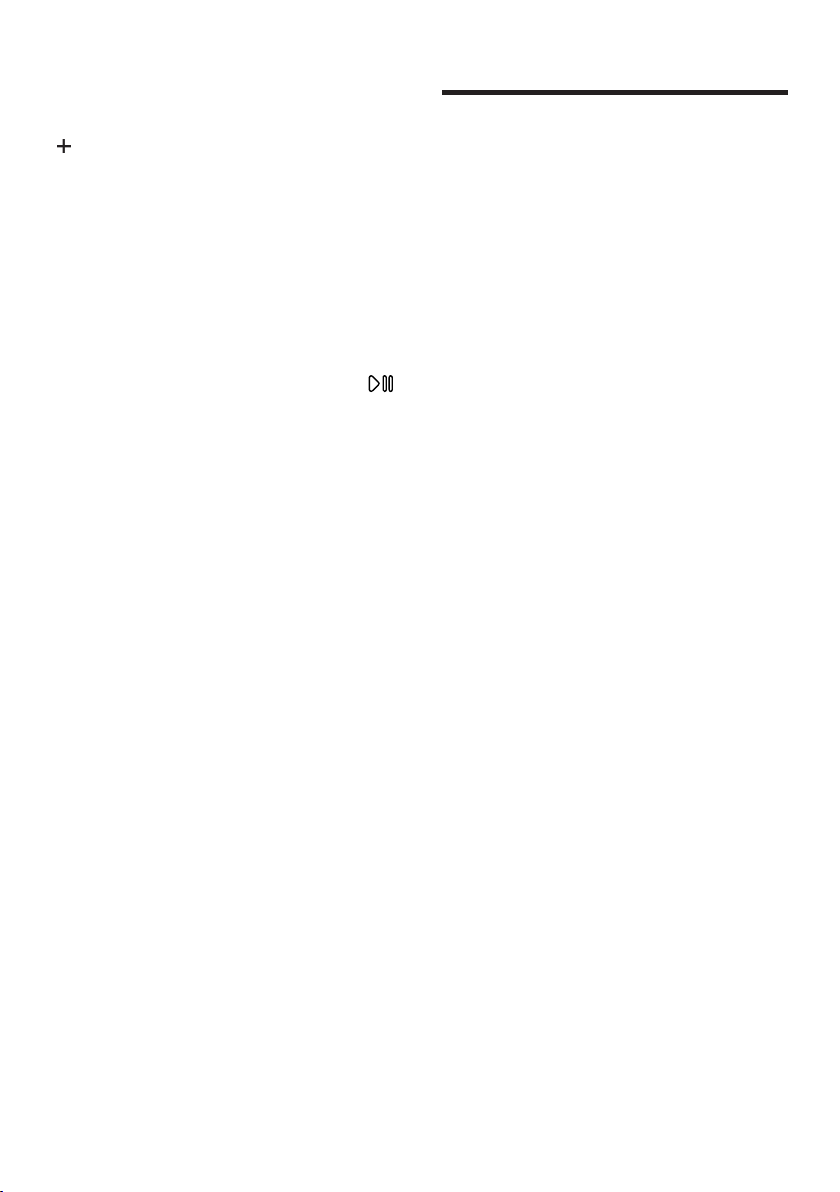
Installation and connection en
13
The appliance comes with an Aqua-
Sensor.
During the rinse cycle, the Aqua-
Sensor checks the degree of tur-
bidity of the rinsing water, and ad-
justs the duration and number of
rinse cycles accordingly.
Energy saving mode
If you do not use the appliance for an
extended period, it automatically
switches to energy-saving mode. All
displays go out and Start/Reload
flashes.
Energy-saving mode ends when you
use the appliance again, e.g. if you
open or close the door.
If you do not use the appliance for an
extended period, the appliance
switches off automatically.
Installation and connection
Installation and connec-
tion
Installation and connection
You can find out where and how best
to install your appliance here. You
will also learn how to connect the ap-
pliance to the water and power sup-
ply.
Unpacking the appliance
1. Remove any packaging and pro-
tective covers completely from the
appliance.
2. Check the appliance for visible
damage.
3. ATTENTION! Objects remaining in
the drum that are not designed for
operation with the appliance may
cause material damage and dam-
age to the appliance.
▶
Remove these objects, along with
all supplied accessories, from the
drum before starting the appliance.
Open the door and remove the ac-
cessory from the drum.
Loading ...
Loading ...
Loading ...