Loading ...
Loading ...
Loading ...
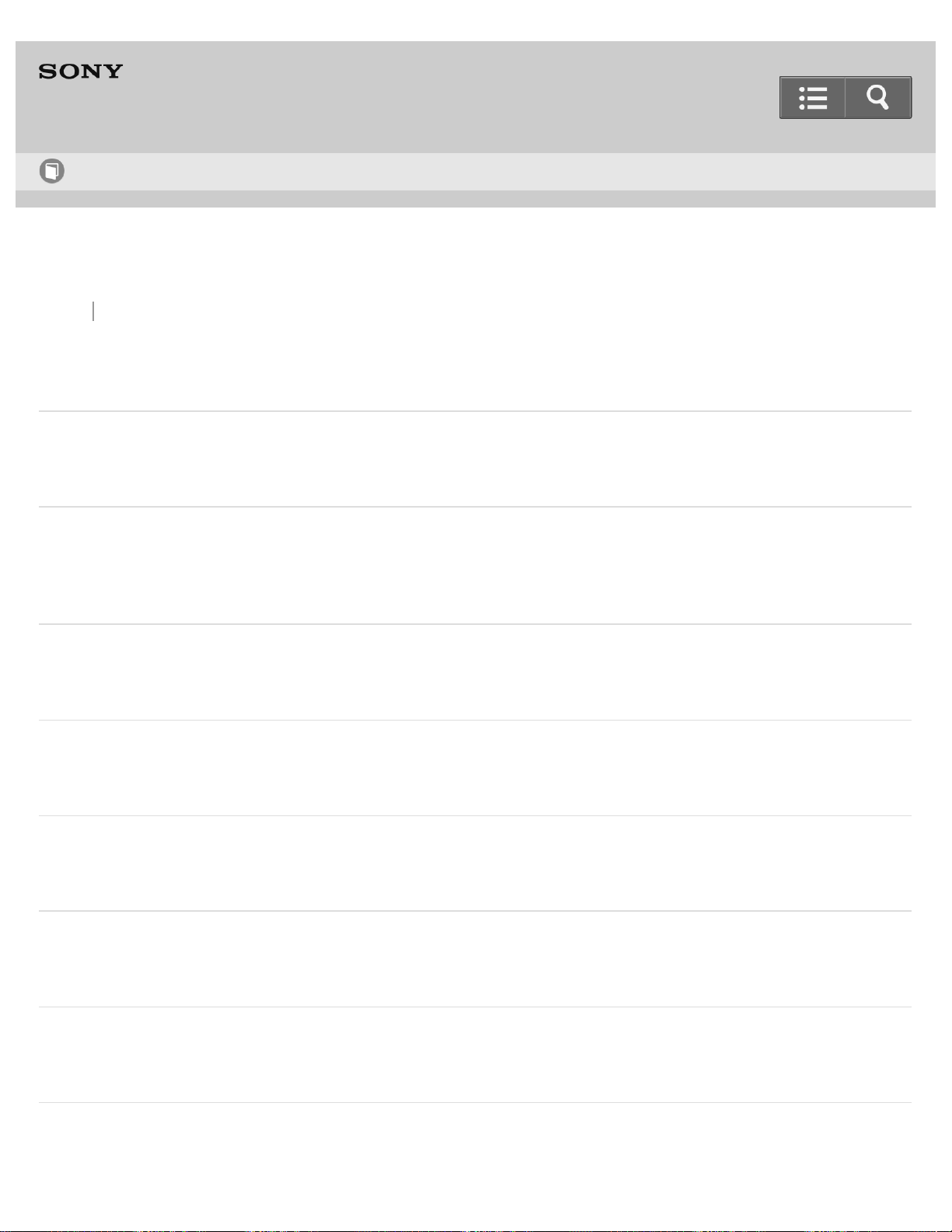
Back Back to Top
Digital Still Camera
DSC-RX100M3
Setup menu
Monitor Brightness
You can adjust the brightness of the screen.
Viewfinder Bright.
When using an electronic viewfinder, this product adjusts the brightness of the electronic viewfinder according to the
surrounding environment.
Finder Color Temp.
Adjusts the color temperature of the electronic viewfinder.
Volume Settings
Adjusts the sound volume.
Audio signals
Selects whether the product produces a sound or not.
Upload Settings(Eye-Fi)
Sets whether to use the upload function when using an Eye-Fi card (commercially available).
Tile Menu
Selects whether to always display the first screen of the menu when you press the MENU button.
Mode Dial Guide
You can display the description of a shooting mode when you turn the mode dial and change the settings available for that
Help Guide
How to Use
72
Loading ...
Loading ...
Loading ...
