Loading ...
Loading ...
Loading ...
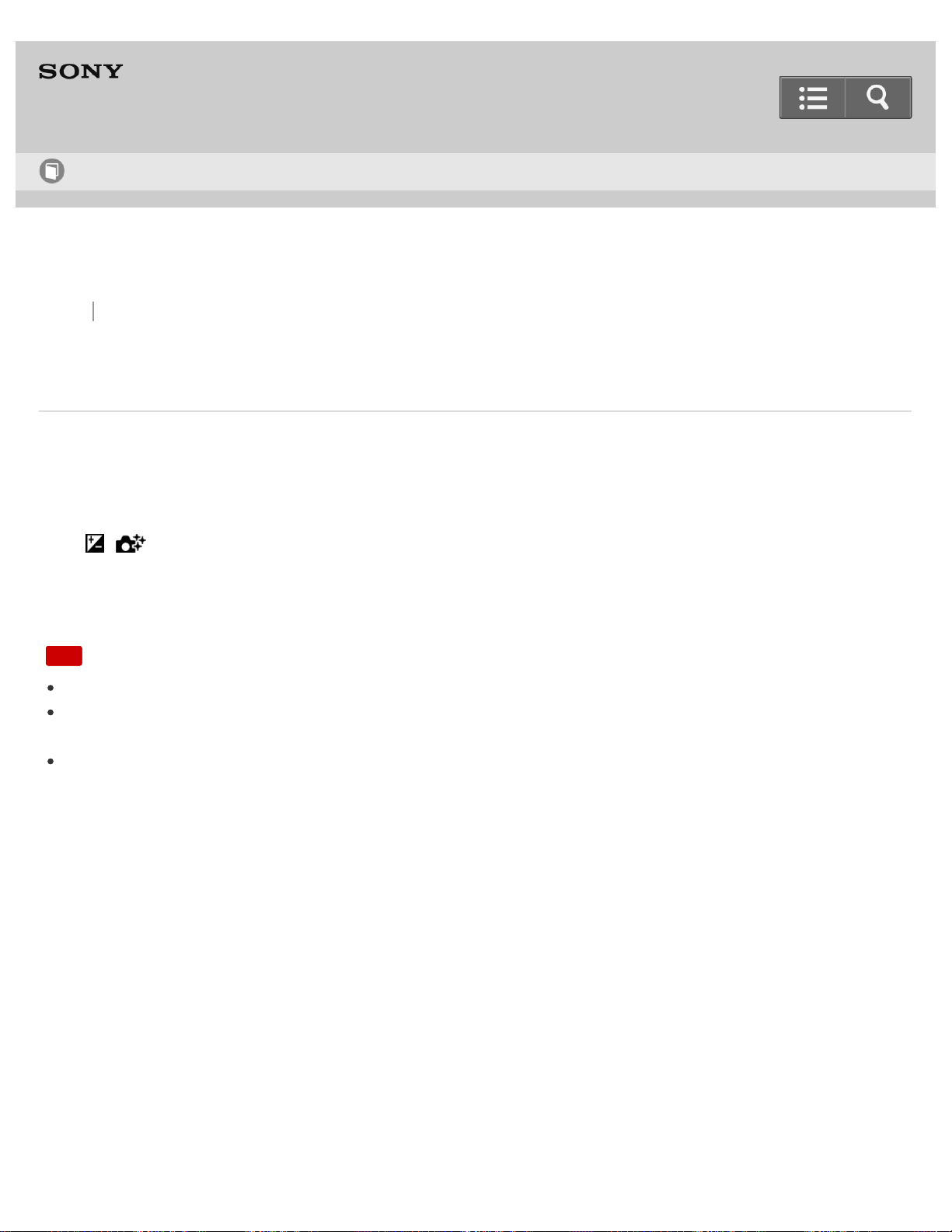
Back Back to Top Print
Go to Page Top
Digital Still Camera
DSC-RX100M3
Exposure Comp.
Based on the exposure value set by auto exposure, you can make the entire image brighter or darker if you adjust
[Exposure Comp.] to the plus side or minus side, respectively (exposure compensation). Normally, exposure is set
automatically (auto exposure).
1. / (Exposure Comp.) on the control wheel → press the left/right side of the control wheel or turn the control
wheel, and select the desired exposure range.
You can adjust the exposure in a range of –3.0 EV to +3.0 EV.
Note
You can adjust the exposure in a range of –2.0 EV to +2.0 EV for movies.
If you shoot a subject in extremely bright or dark conditions, or when you use the flash, you may not be able to get a
satisfactory effect.
When you use [Manual Exposure], you can compensate for the exposure only when [ISO] is set to [ISO AUTO].
Notes on use
4-539-041-13(1)
Copyright 2014 Sony Corporation
Help Guide
How to Use
225
Loading ...
Loading ...
Loading ...
