Loading ...
Loading ...
Loading ...
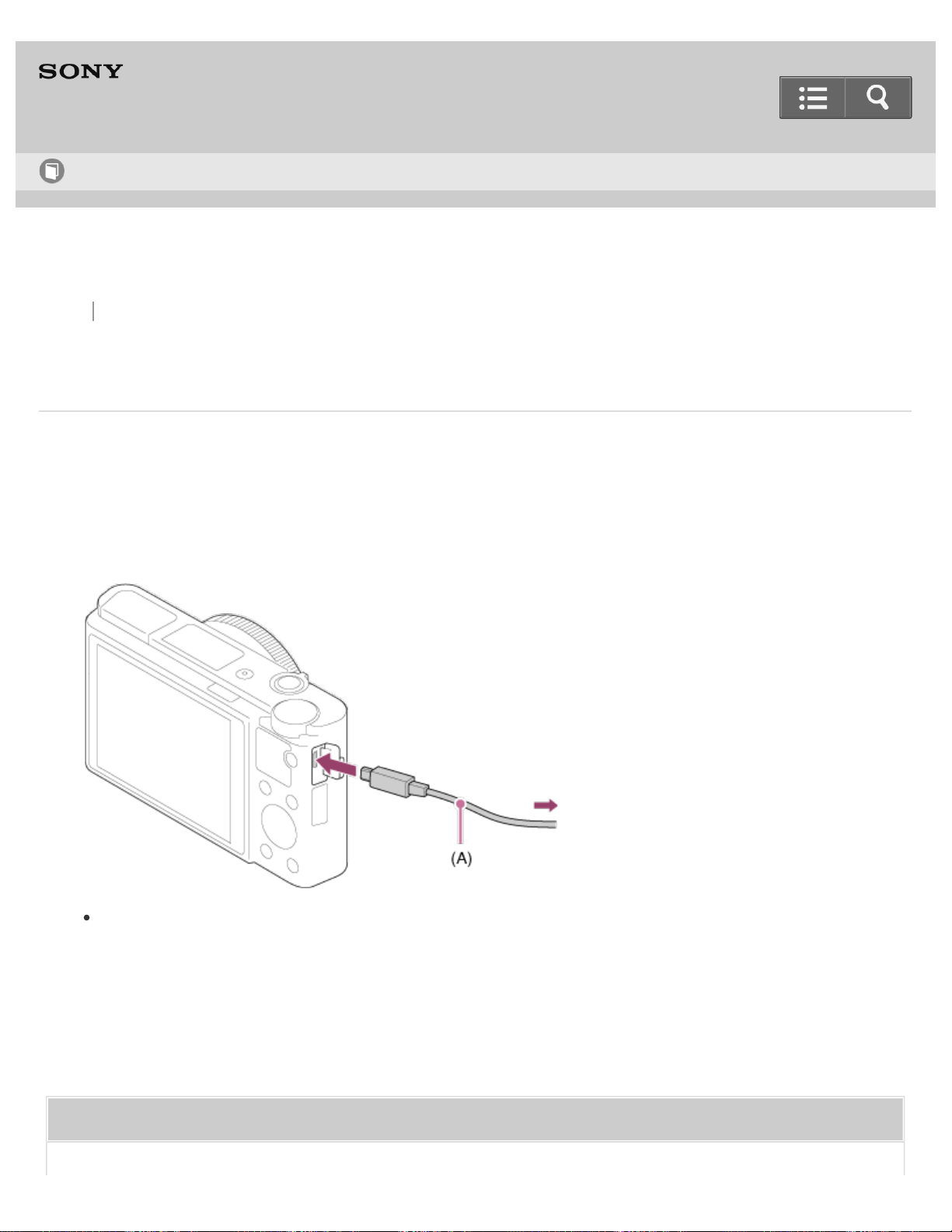
Back Back to Top Print
Go to Page Top
Digital Still Camera
DSC-RX100M3
Connecting the product to a computer
1. Insert a sufficiently charged battery pack into the product, or connect it to a wall outlet (wall socket) using an AC
Adaptor AC-UD10 (sold separately).
2. Turn on the product and the computer.
3. Connect the product and your computer using the micro USB cable (supplied) (A) .
If you connect the product to your computer using the micro USB cable when [USB Power Supply] is set to
[On], power is supplied from your computer. (Default setting: [On])
Related Topic
Help Guide
How to Use
402
Loading ...
Loading ...
Loading ...
