Loading ...
Loading ...
Loading ...
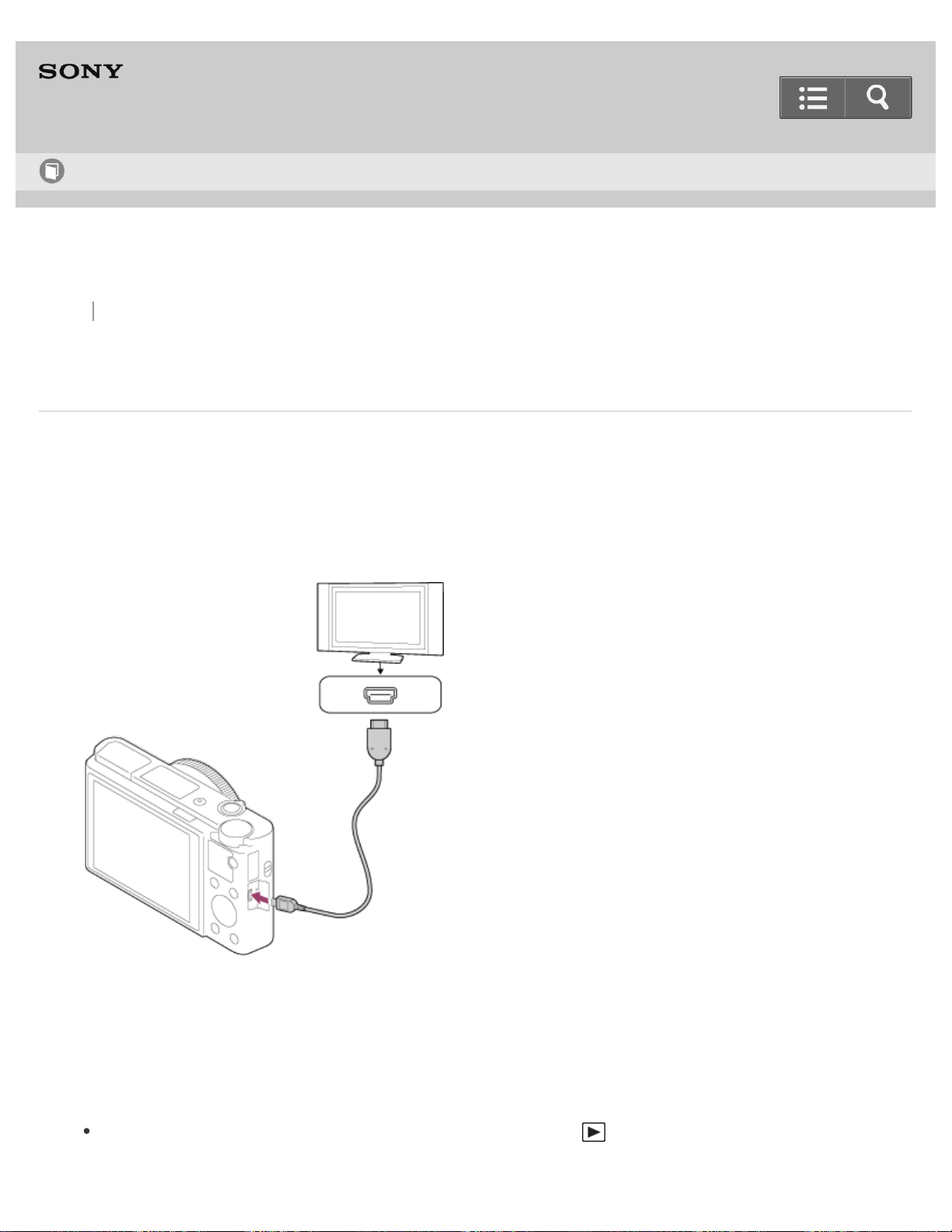
Back Back to Top Print
Digital Still Camera
DSC-RX100M3
4K Still Image PB
Outputs still images in 4K resolution to an HDMI-connected TV that supports 4K.
1. Turn off this product and the TV.
2. Connect the HDMI micro terminal of this product to the HDMI jack of the TV using an HDMI cable (sold
separately).
3. Turn on the TV and switch the input.
4. Turn on this product.
5. Play back a still image, then press the bottom of the control wheel.
The still image is output in 4K resolution.
You can output still images in 4K resolution by selecting MENU → (Playback) → [4K Still Image PB] →
[OK].
Help Guide
How to Use
317
Loading ...
Loading ...
Loading ...
