Loading ...
Loading ...
Loading ...
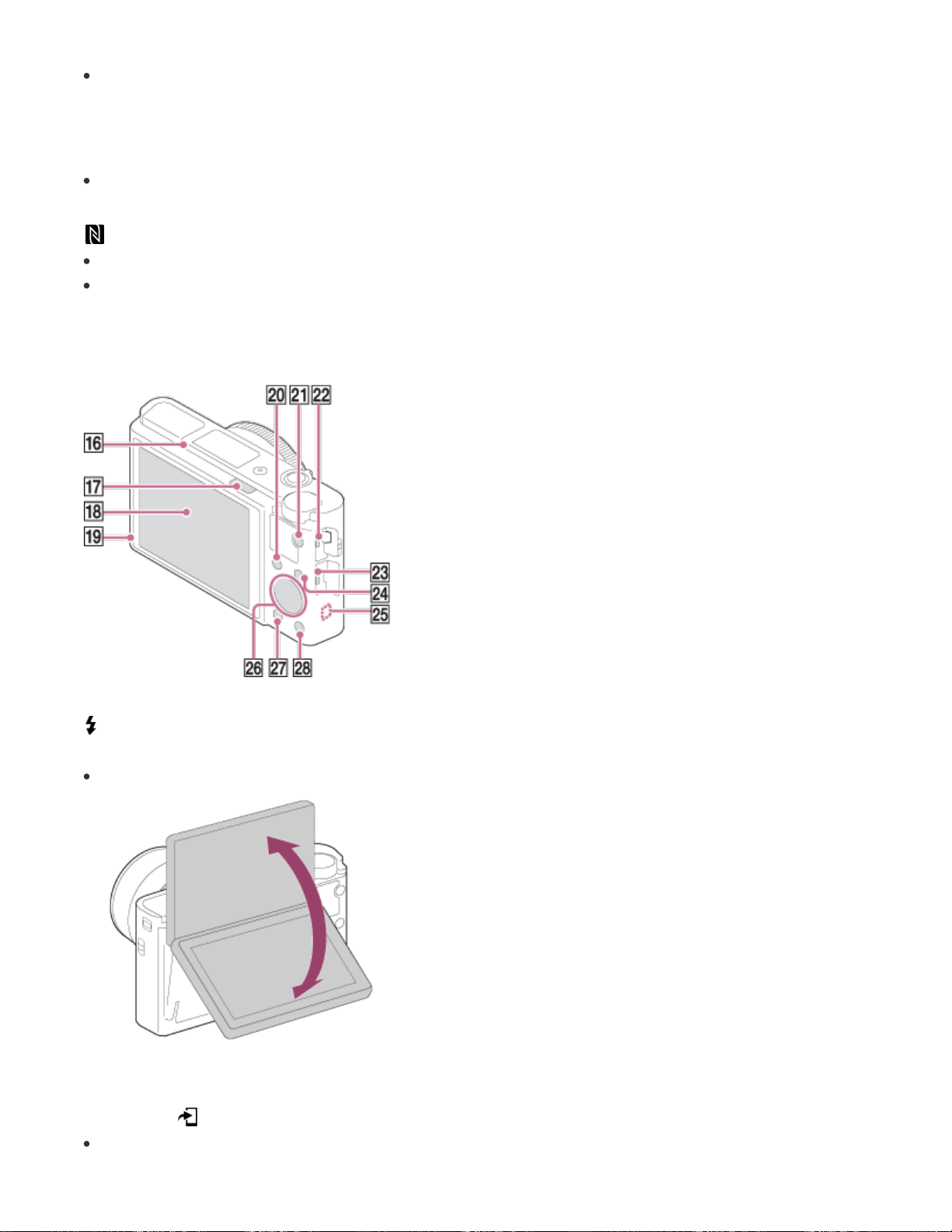
the screen until it clicks.
When you look into the viewfinder, the viewfinder mode is activated, and when you move your face away from
the viewfinder, the viewing mode returns to monitor mode.
10. Microphone
11. Viewfinder pop-up switch
If you slide the viewfinder pop-up switch when the power is off, the camera turns on.
12. Hook for strap
13.
(N mark)
Touch the mark when you connect the camera to a smartphone equipped with the NFC function.
NFC (Near Field Communication) is an international standard of the short-range wireless communication
technology.
14. Control ring
15. Lens
16. Eye sensor
17. (Flash pop-up) switch
18. Monitor
You can adjust the monitor to an easily viewable angle and shoot from any position.
19. Light sensor
20. For shooting: Fn (Function) button
For viewing: (Send to Smartphone) button
You can display the screen for [Send to Smartphone] by pressing this button.
111
Loading ...
Loading ...
Loading ...
