Loading ...
Loading ...
Loading ...
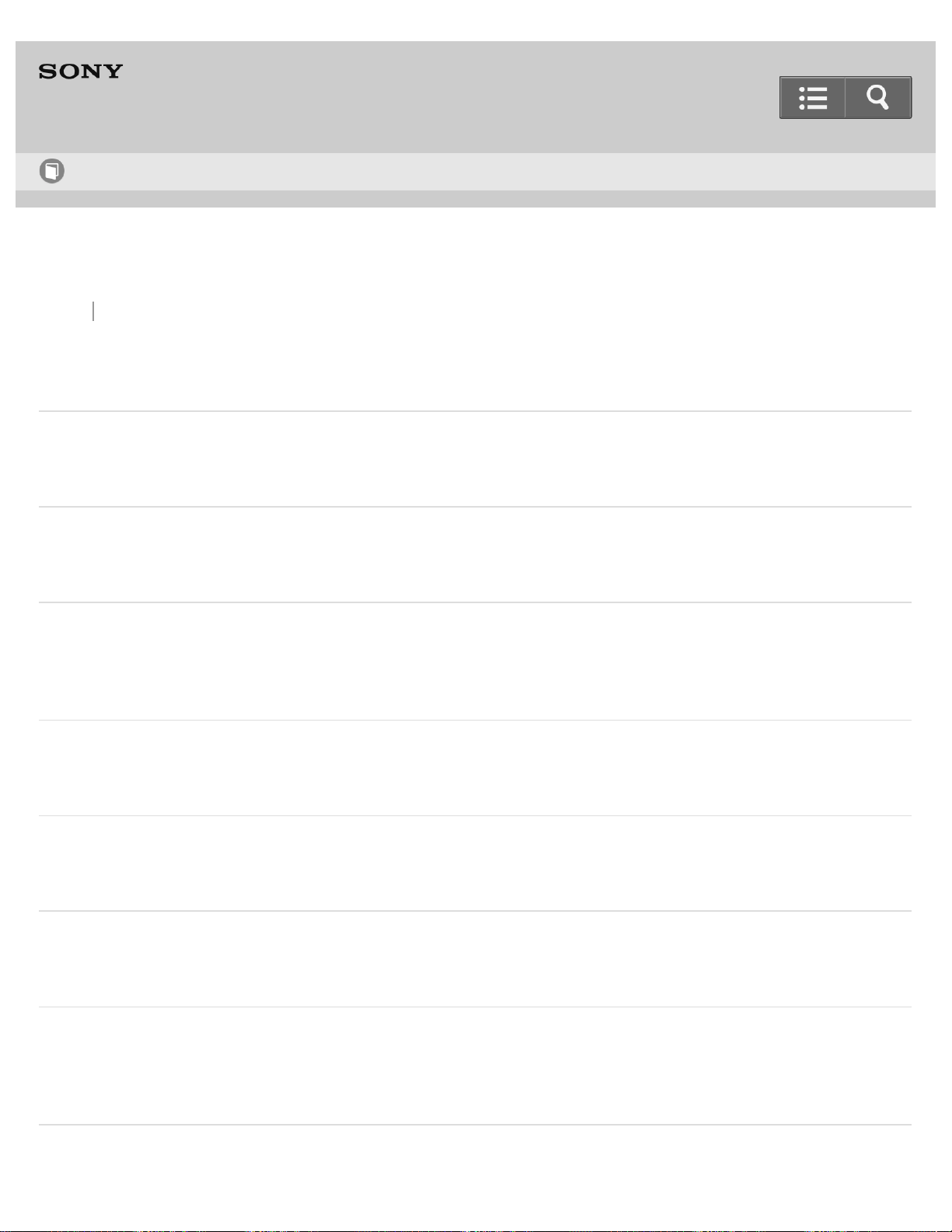
Back Back to Top
Digital Still Camera
DSC-RX100M3
Adjusting the focus
Focus Mode
Selects the focus method to suit the movement of the subject.
Focus Area
Selects the focusing area. Use this function when it is difficult to get the proper focus in auto focus mode.
Center Lock-on AF
When you press the center button, the camera detects the subject positioned in the center of the screen and continues to track
the subject.
Focus-lock
Shoots images with the focus locked on the desired subject in auto focus mode.
Manual Focus
When it is difficult to get the proper focus in autofocus mode, you can adjust the focus manually.
Direct manual focus (DMF)
You can make fine adjustments manually after the focus is locked.
MF Assist (still image)
Enlarges the image on the screen automatically to make manual focusing easier. This works in Manual Focus or Direct Manual
Focus shooting.
Focus Magnifier
Help Guide
How to Use
48
Loading ...
Loading ...
Loading ...
