Loading ...
Loading ...
Loading ...
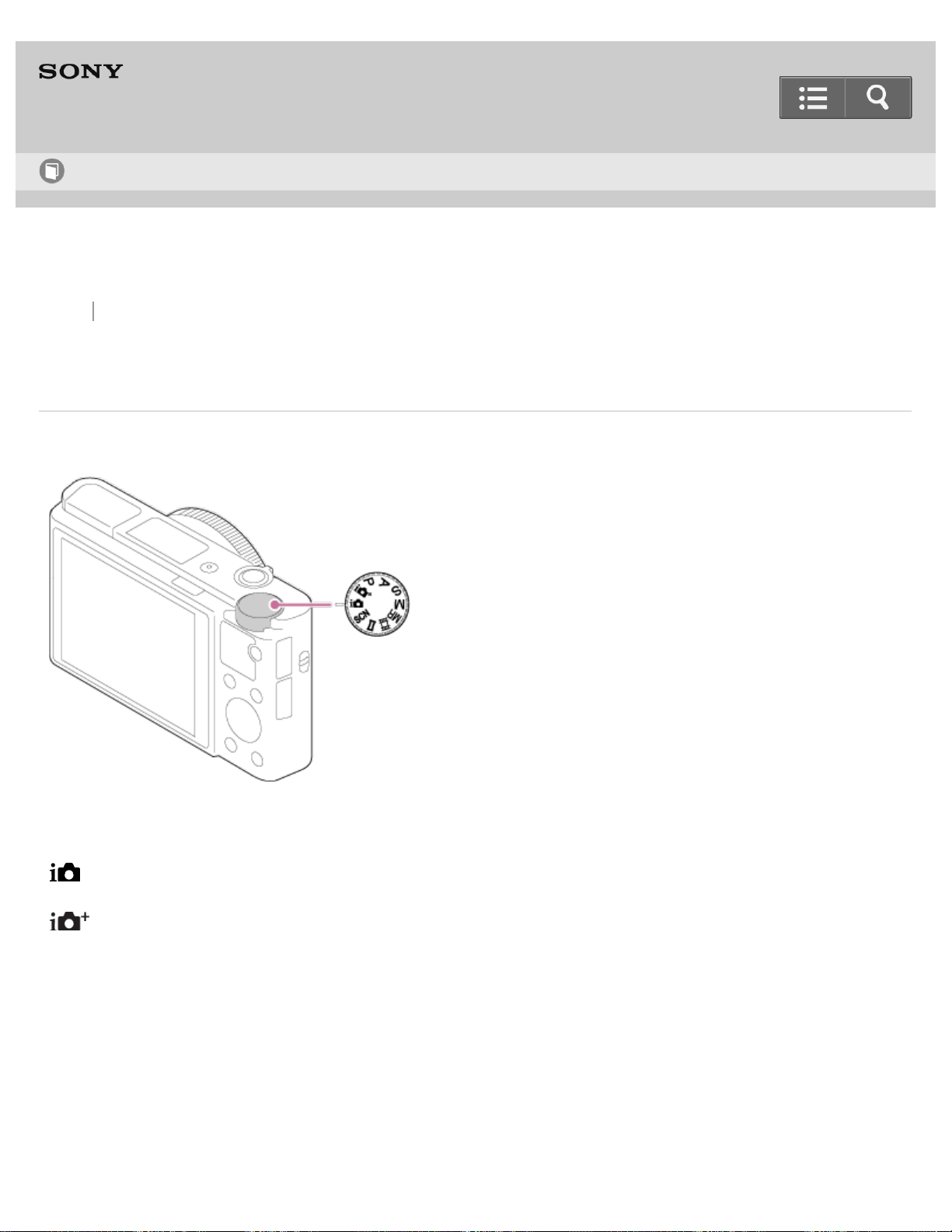
Back Back to Top Print
Digital Still Camera
DSC-RX100M3
List of mode dial functions
You can select the desired shooting mode by turning the mode dial.
Available functions
(Intelligent Auto):
Allows you to shoot still images with the settings adjusted automatically.
(Superior Auto):
Allows you to shoot still images in higher quality than with Intelligent Auto mode.
P (Program Auto):
Allows you to shoot with the exposure adjusted automatically (both the shutter speed and the aperture value (F value)).
Also you can select various settings using the menu.
A (Aperture Priority):
Allows you to adjust the aperture and shoot when you want to blur the background, etc.
S (Shutter Priority):
Allows you to shoot fast-moving subjects etc., by manually adjusting the shutter speed.
M (Manual Exposure):
Allows you to shoot still images with the desired exposure by adjusting the shutter speed and the aperture value.
Help Guide
How to Use
155
Loading ...
Loading ...
Loading ...
