Loading ...
Loading ...
Loading ...
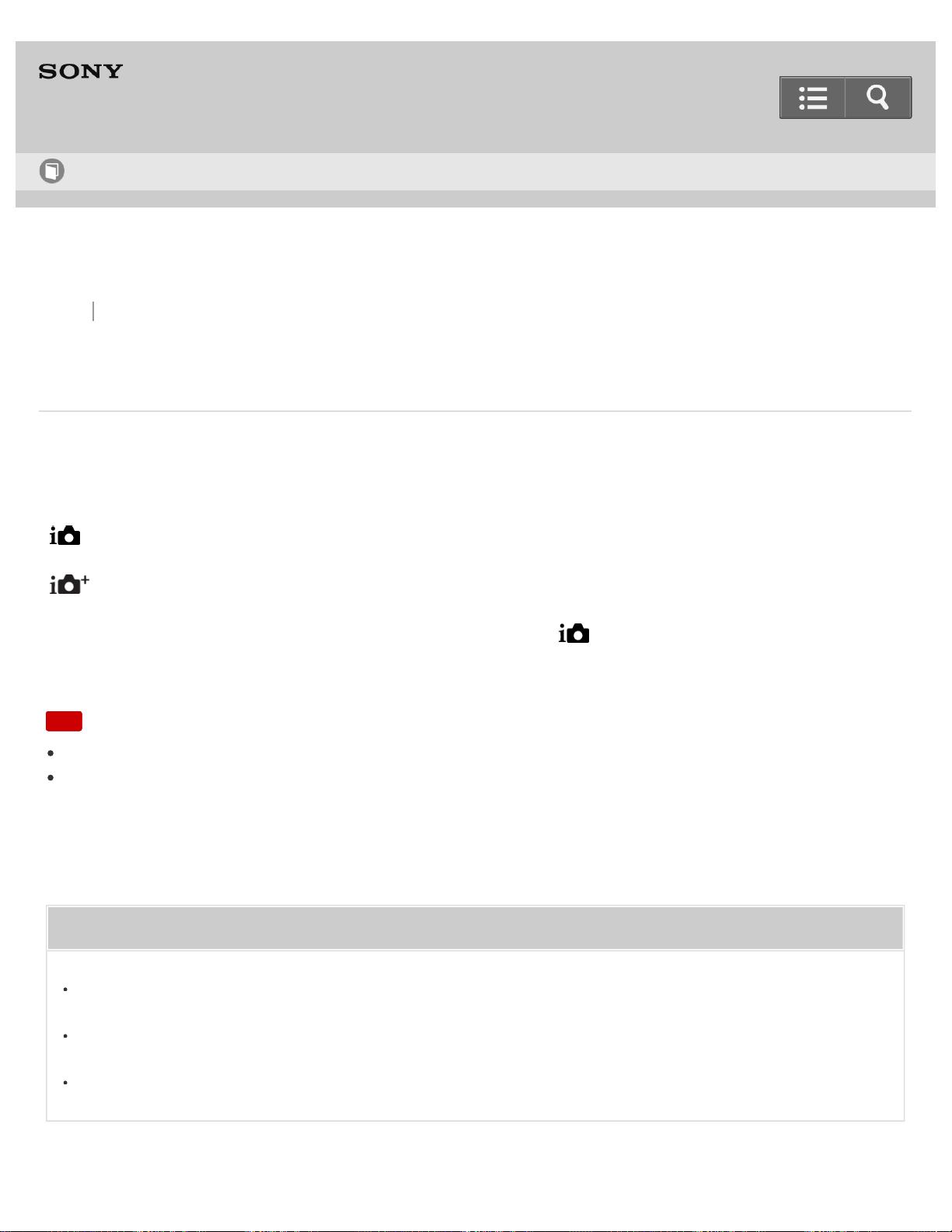
Back Back to Top Print
Go to Page Top
Go to Page Top
Digital Still Camera
DSC-RX100M3
The advantages of automatic shooting
In [Superior Auto] mode, the product shoots with higher quality than [Intelligent Auto] mode and performs composite
shooting as necessary.
In [Program Auto] mode, you can shoot after adjusting various functions, such as white balance, ISO, etc.
(Intelligent Auto):
Select this mode when you want the camera automatically recognize the scene.
(Superior Auto):
Select this mode to shoot scenes under difficult circumstances, such as when it is dark or the subjects are back-lit.
Select this mode to shoot a higher quality image than that provided by (Intelligent Auto).
P (Program Auto):
Select this mode to shoot with various functions other than the exposure (shutter speed and aperture) adjusted.
Note
In [Intelligent Auto] mode, you may not be able to shoot dark scenes or back-lit subjects clearly.
In [Superior Auto] mode, the recording process takes longer, since the product creates a composite image.
Related Topic
Intelligent Auto
Superior Auto
Program Auto
Help Guide
How to Use
161
Loading ...
Loading ...
Loading ...
