Loading ...
Loading ...
Loading ...
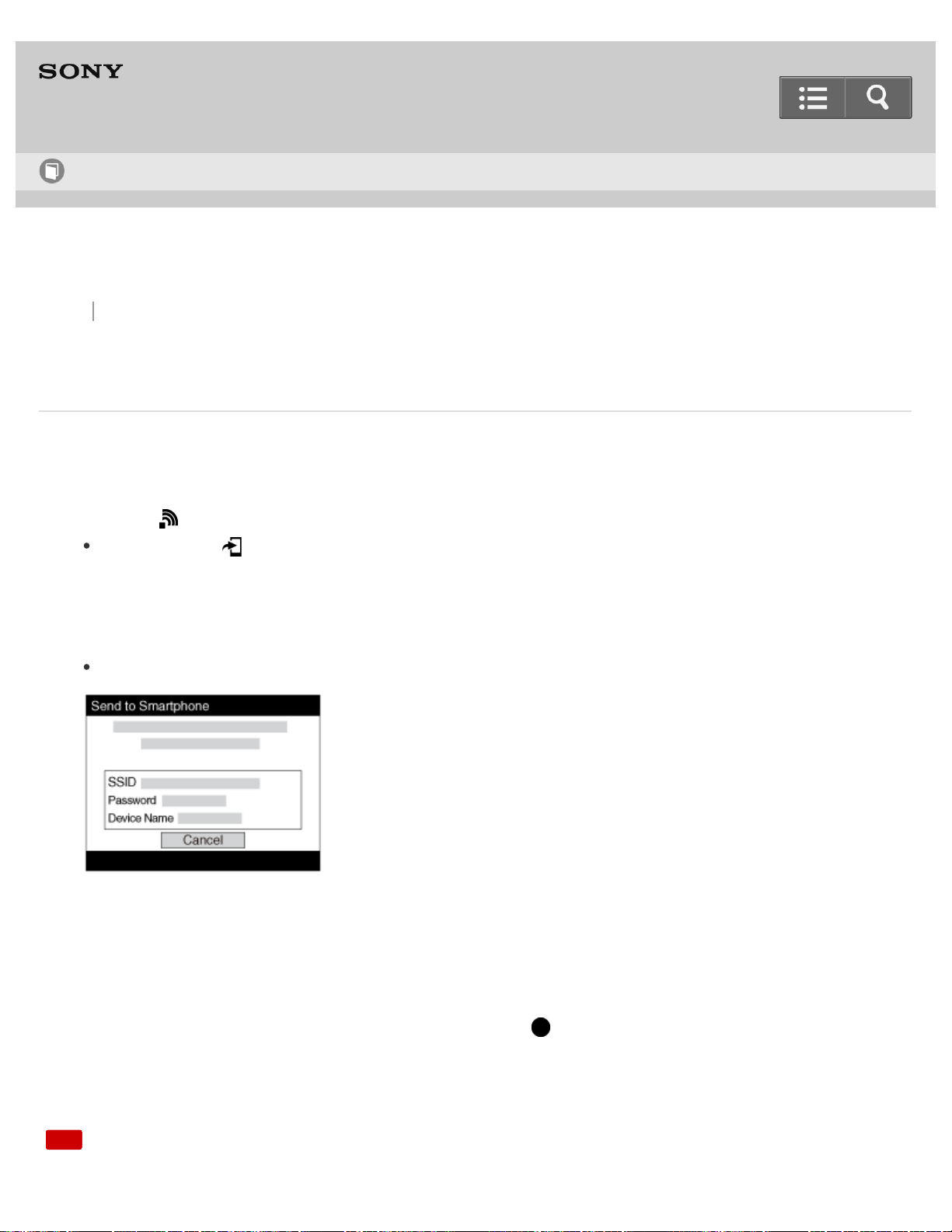
Back Back to Top Print
Digital Still Camera
DSC-RX100M3
Send to Smartphone
You can transfer still images to a smartphone and view them. The application PlayMemories Mobile must be installed
on your smartphone.
1. MENU → (Wireless) → [Send to Smartphone] → desired setting.
If you press the (Send to Smartphone) button in playback mode, the setting screen for [Send to
Smartphone] will appear.
2. If the product is ready for the transfer, the information screen appears on the product. Connect the smartphone
and the product using that information.
The setting method for connecting the smartphone and the product varies depending on the smartphone.
Menu item details
Select on This Device:
Selects an image on the product to be transferred to the smartphone.
(1) Select from among [This Image], [All Images on This Date] or [Multiple Images].
(2) If you select [Multiple Images], select the desired images using on the control wheel, then press MENU →
[Enter].
Select on Smartphone:
Displays all images recorded on the product’s memory card on the smartphone.
Note
Help Guide
How to Use
368
Loading ...
Loading ...
Loading ...
