Loading ...
Loading ...
Loading ...
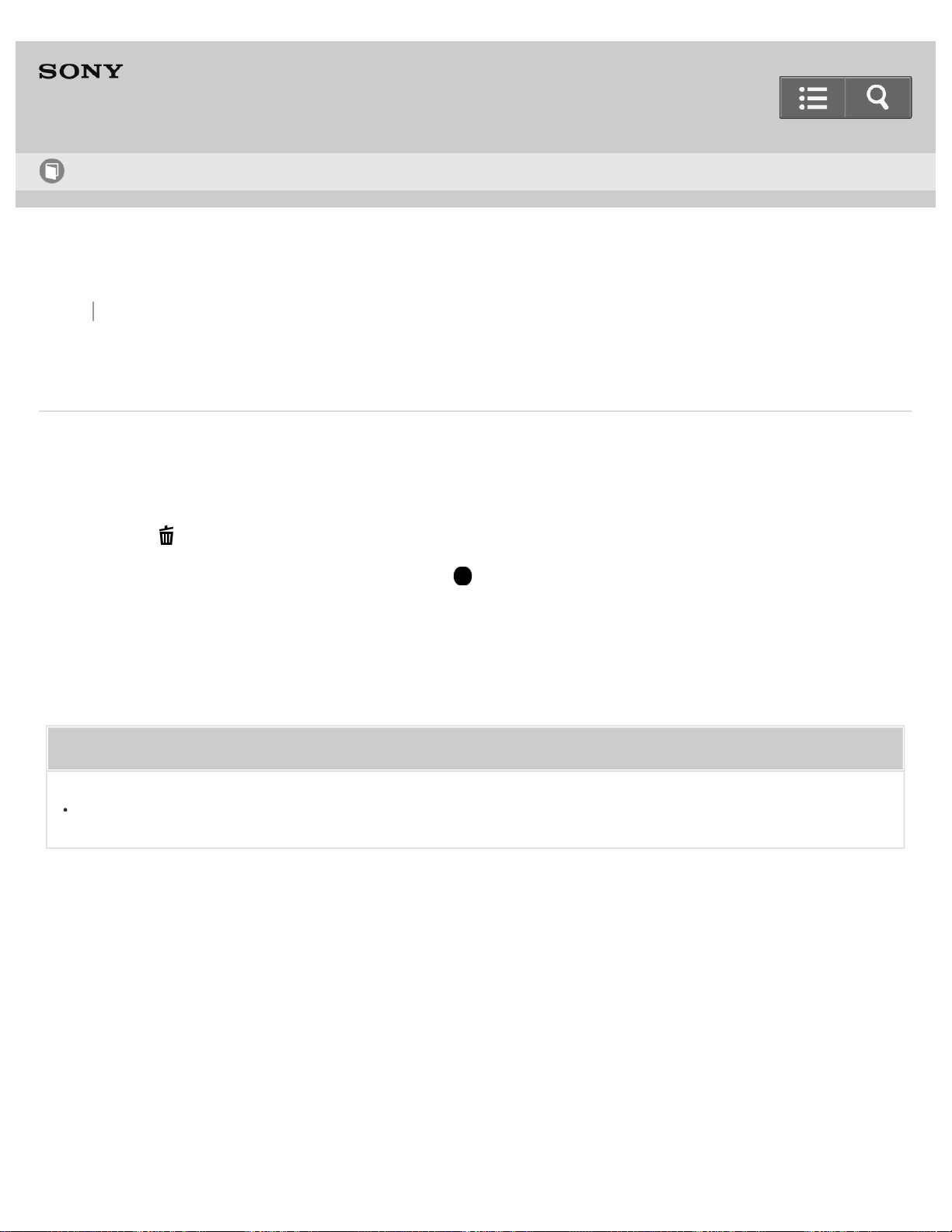
Back Back to Top Print
Go to Page Top
Go to Page Top
Digital Still Camera
DSC-RX100M3
Deleting a displayed image
You can delete an image displayed.
1. Display the image you want to delete.
2. Press the (Delete) button.
3. Select [Delete] using the control wheel, then press on the center of the control wheel.
Related Topic
Deleting multiple selected images
Notes on use
4-539-041-13(1)
Copyright 2014 Sony Corporation
Help Guide
How to Use
304
Loading ...
Loading ...
Loading ...
