Loading ...
Loading ...
Loading ...
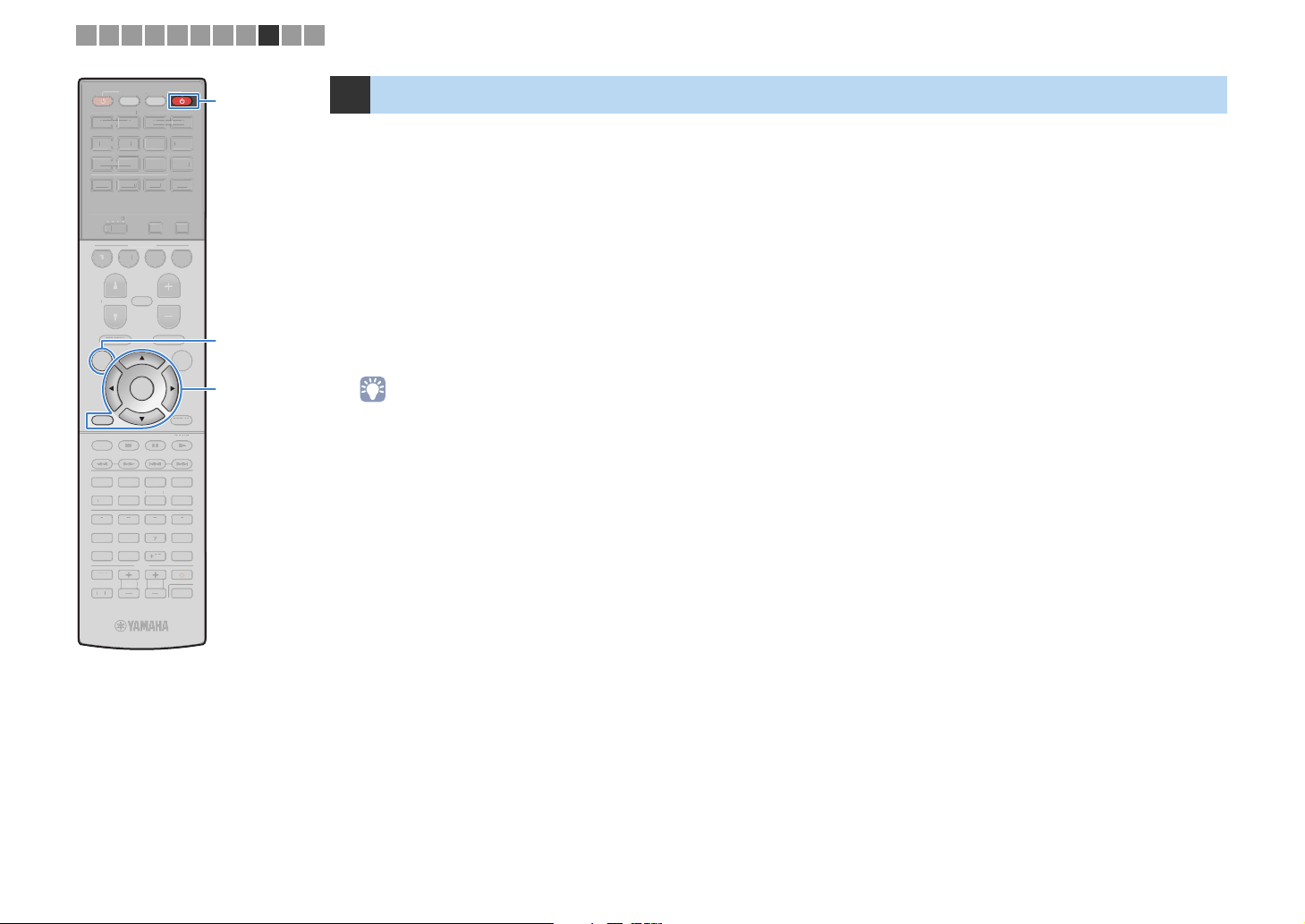
En 50
If you use any of the following speaker configurations, follow the
procedure below to configure the corresponding speaker settings
manually before performing YPAO.
• Advanced speaker configuration (p.28)
• Using the surround speakers for front 5.1-channel system (Virtual
CINEMA FRONT) (p.23)
• Using the presence speakers for Dolby Atmos playback (p.24)
1
Press RECEIVER z to turn on the unit.
2
Turn on the TV and switch the TV input to display
video from the unit (HDMI OUT jack).
• If you turn on the unit for the first time, the message regarding the network
setup appears. For now, press RETURN and proceed to Step 3.
3
Press ON SCREEN.
4
Use the cursor keys to select “Setup” and press
ENTER.
5
Use the cursor keys and ENTER to select “Speaker”
and then “Manual Setup”.
6
Configure the corresponding speaker settings.
When using any of advanced speaker configurations
a Use the cursor keys to select “Power Amp Assign” (p.131) and
press ENTER.
b Use the cursor keys (q/w) to select your speaker system and
press ENTER.
When using the surround speakers for front 5.1-channel
system (Virtual CINEMA FRONT)
a Use the cursor keys and ENTER to select “Configuration”
“Layout” “Surround” (p.132).
b Use the cursor keys (q/w) to select “Front” and press ENTER.
When using the presence speakers for Dolby Atmos
playback
a Use the cursor keys and ENTER to select “Configuration”
“Layout” “Front Presence” (p.133).
b Use the cursor keys (q/w) to select your front presence
speaker layout and press ENTER.
c If you are using the rear presence speakers, also select its
layout in “Rear Presence”.
7
To exit from the menu, press ON SCREEN.
9 Configuring the necessary speaker settings
1 2 3 4 5 6 7 8 9 10 11
90
ENT
MEMORY
10
5
687
1234
MOVIE
ENHANCER
TUNING PRESET
BAND
DISPLAYRETURN
ENTER
ON
SCREEN
OPTION
TOP MENU
MUTE
PROGRAM
VOLUME
POP-UP/MENU
PURE DIRECT
STRAIGHT
INFO SLEEP
MUSIC
PARTY HDMI OUT
TUNER
BLUETOOTH
MAIN
ZONE
234
MODE
SCENE
4321
AV
AUDIO
567
V-AUX
1234
123
PHONO
SUR. DECODE
USB
NET
SOURCE
RECEIVER
TV VOL TV CH
TV
INPUT
MUTE
CODE SET
9
0
E
N
T
MEM
O
RY
1
0
5
6
8
1
2
3
4
M
O
VI
E
ENHAN
CE
R
T
U
NIN
G
PRE
S
ET
BAND
DI
S
PL
A
Y
O
PTI
ON
T
O
P MEN
U
M
U
T
E
PR
OG
RAM
VO
L
U
ME
P
O
P-
U
P
/
ME
N
U
P
U
RE DIRE
CT
S
TRAI
GH
T
INF
O
S
LEE
P
M
US
I
C
PARTY
HDMI
O
U
T
TUNER
BLUET
OO
T
H
MAIN
Z
O
NE
2
3
4
M
O
D
E
SC
EN
E
4
3
2
1
AV
A
U
DI
O
5
6
7
V-A
UX
1
2
3
4
1
2
3
PH
ON
O
SU
R. DE
CO
D
E
US
B
NET
SOU
R
CE
RE
C
EIVE
R
T
V V
O
LT
V
C
H
TV
I
NP
UT
M
UT
E
CO
DE
S
ET
ON SCREEN
ENTER
RETURN
RECEIVER z
Cursor keys
Loading ...
Loading ...
Loading ...