Loading ...
Loading ...
Loading ...
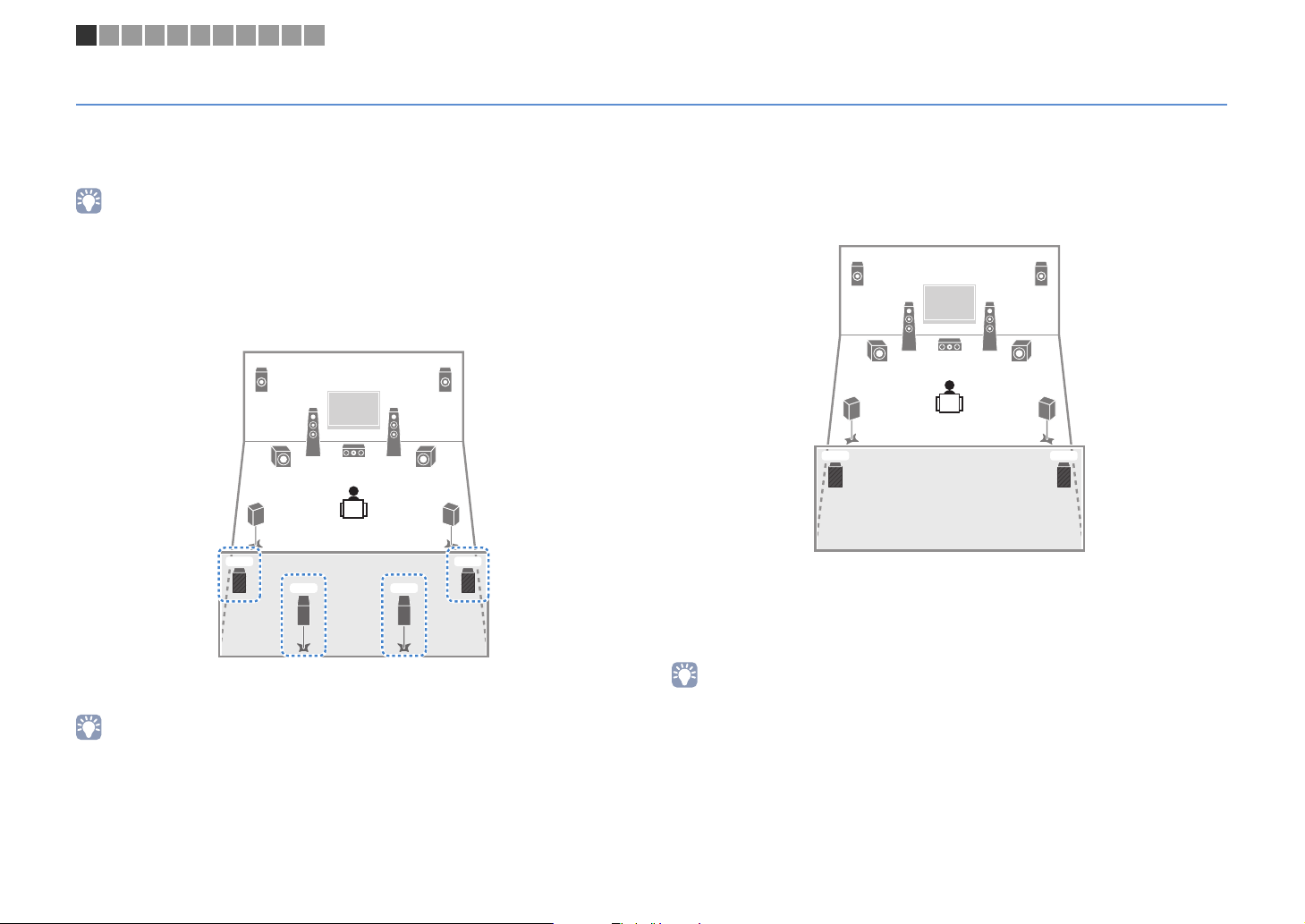
En 20
Basic speaker configuration
■ Placing speakers in your room
Depending on the number of speakers, place the speakers and subwoofer in your room. This section describes the representative speaker layout examples.
• To play back Dolby Atmos contents, apply a speaker system with a ★ mark.
• (About the number of channels) For example, “5.1.2” denotes “standard 5.1-channel plus 2 for overhead
speaker channels”. For details on how to place overhead speakers (presence speakers), see “Presence
speaker layout” (p.24).
❑ 9.2+2-channel system [★5.1.4]
(using both surround back and rear presence speakers)
This speaker system brings out the full performance of the unit and allows you to enjoy
a highly-natural 3-dimensional sound field with any contents.
• The surround back speakers and rear presence speakers do not produce sounds simultaneously. The unit
automatically changes the speakers to be used, depending on the selected sound program (p.76).
• When using front presence and rear presence speakers installed to the ceiling or when using the Dolby
Enabled speakers as the presence speakers, configure the “Layout (Front Presence/Rear Presence)”
setting in the “Setup” menu before performing YPAO (p.50).
• (RX-V3079 only)
By using an external power amplifier (p.29), you can make an 11-channel system [★7.1.4] and enjoy Dolby
Atmos contents with the front presence and rear presence speakers.
❑ 9.2-channel system [★5.1.4]
(using rear presence speakers)
This speaker system uses the front and rear presence speakers to produce a
highly-natural 3-dimensional sound field, and also creates Virtual Surround Back
Speaker (VSBS) using the surround speakers to add a sense of depth to the rear sound
field. This system is suited for enjoying not only 5.1-channel but also for 7.1-channel
contents.
• When using front presence and rear presence speakers installed to the ceiling or when using the Dolby
Enabled speakers as the presence speakers, configure the “Layout (Front Presence/Rear Presence)”
setting in the “Setup” menu before performing YPAO (p.50).
E
9
R
12
39
45
6 7
T Y
E
9
R
12
39
45
T Y
1 2 3 4 5 6 7 8 9 10 11
Loading ...
Loading ...
Loading ...