Loading ...
Loading ...
Loading ...
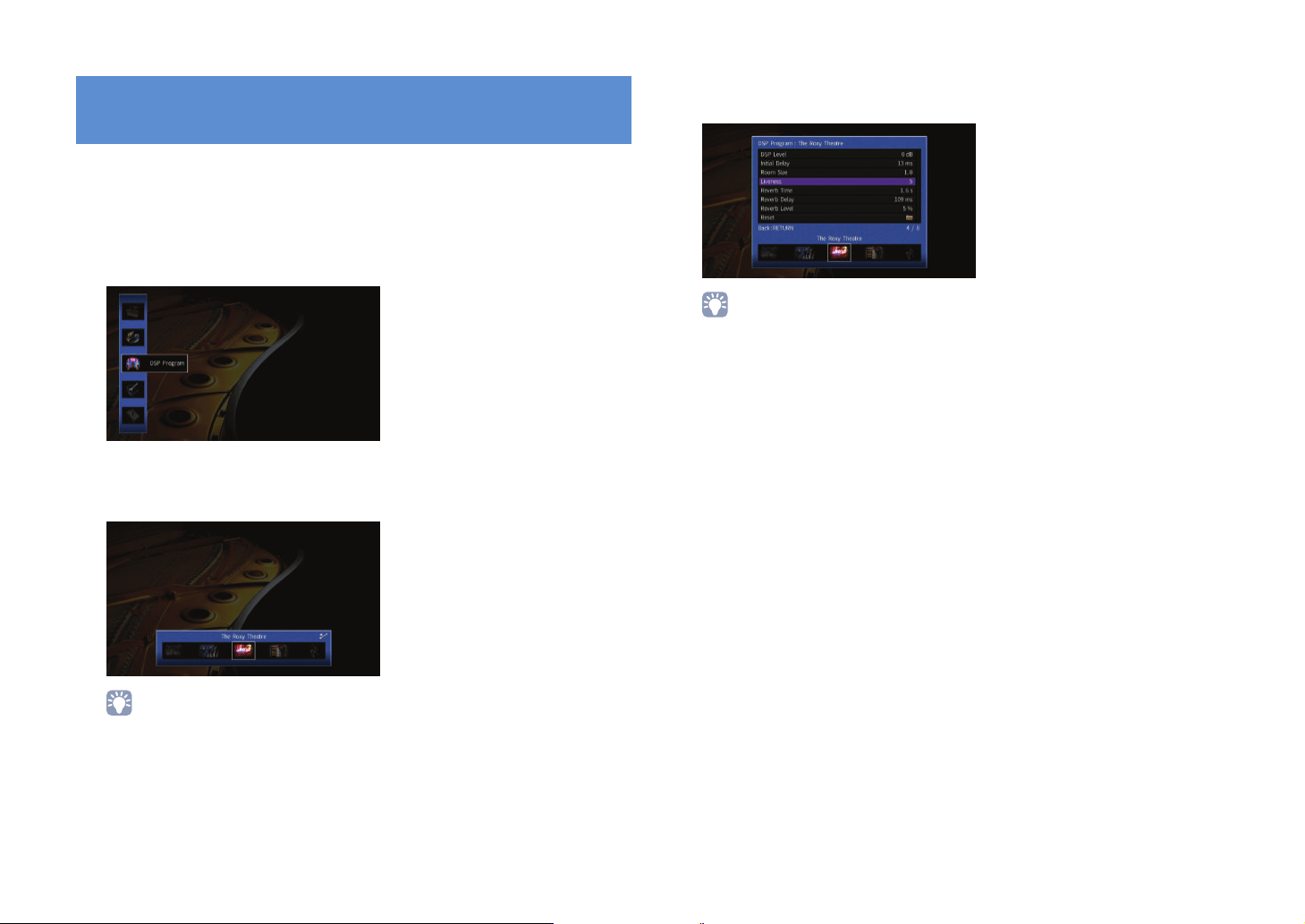
En 124
You can change the settings of the sound programs and surround decoders using the
TV screen.
1
Press ON SCREEN.
2
Use the cursor keys to select “DSP Program” and press ENTER.
3
Use the cursor keys (e/r) to select a sound program to be
configured and press the cursor key (q).
• You can still switch the sound program by using cursor keys (e/r) after Step 3.
4
Use the cursor keys (q/w) to select an item and press ENTER.
• To return to the previous screen during menu operations, press RETURN.
• To restore the default settings for the selected sound program, select “Reset”.
5
Use the cursor keys to select a setting and press ENTER.
6
To exit from the menu, press ON SCREEN.
Configuring sound programs/surround
decoders (DSP Program menu)
Loading ...
Loading ...
Loading ...