Loading ...
Loading ...
Loading ...
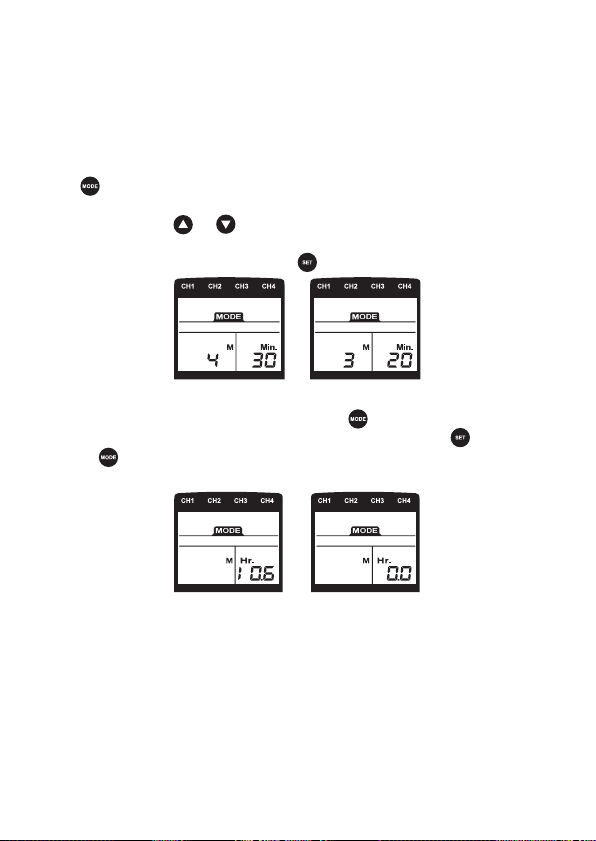
- 29 -
5.5 Check Compliance Meter
The compliance meter can store 60 sets of records with a total treatment
time of 999 hours.
A. Check & Delete Individual Records
Press and the power button at the same time. The screen will show
the number of recorded treatments and total operation time. To see
each record, press or to check each record.
To delete an individual record, press button and hold for 3 seconds.
B. Check & Delete Accumulative Record
When in the individual records menu, press to switch to
accumulative records menu. To delete ALL records, press rst,
then the button simultaneously for 3 seconds and ALL records
will be deleted followed by a beeping sound.
5.6 Check/Replace Batteries
Over time, in order to ensure the functional safety of the device,
changing the batteries is necessary.
• Make sure that all four channels at the top of the device, read 0 or .
device is completely shut off.
• Follow the steps on page 20 to insert new batteries.
Loading ...
Loading ...
Loading ...