Loading ...
Loading ...
Loading ...
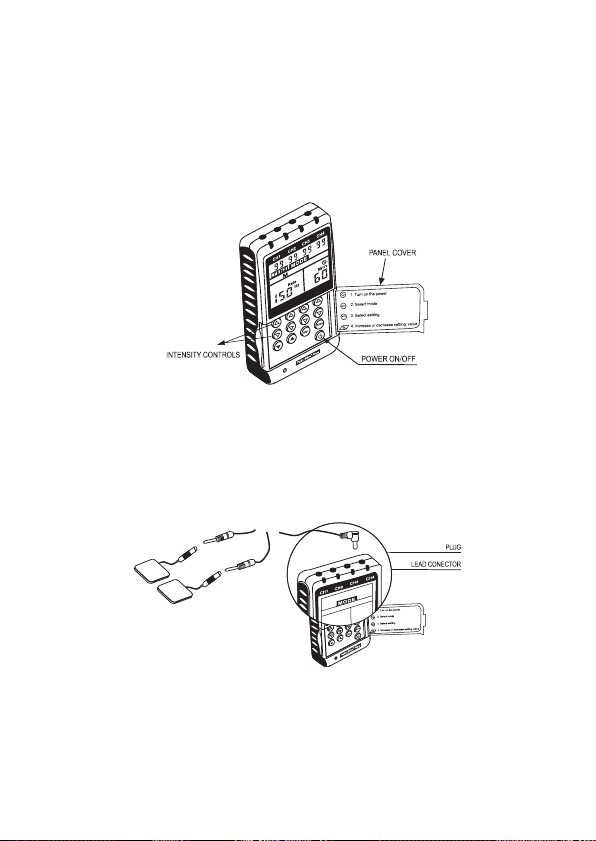
- 21 -
5.2 Using Your Device
A. Panel Cover
A panel on the front of the device covers all the operating buttons. To
start using the device, open the panel by putting your nger under the
panel ledge on the left side and ip it open to the left.
B. Connect Lead Wires
This device has four output receptacles (CH1 – CH4). Only plug into the
receptacles, the number of lead wires you will be using for treatment and
leave the other receptacles unplugged. (g. 1)
(fig. 1)
Loading ...
Loading ...
Loading ...