Loading ...
Loading ...
Loading ...
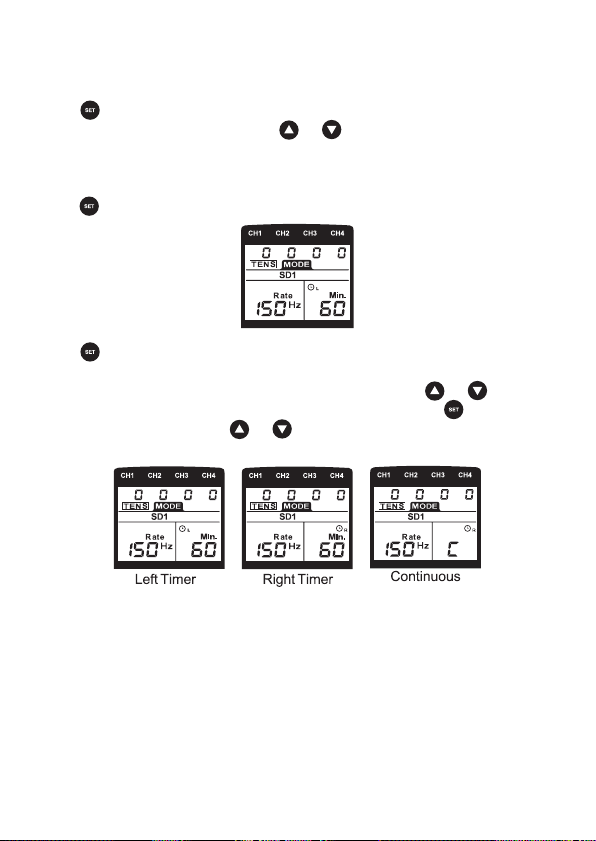
- 23 -
B. Set Pulse Rate
Press and the number for “Rate” on the LCD screen will ash. To
change the default number, press or until the desired Pulse Rate
number is displayed on the screen.
If the default Pulse Rate is the desired number and no change is needed,
press to move on to the next parameter.
C. Set Timer
Press again to set the timers. The LEFT (L) Timer controls CH1 &
CH2. The RIGHT (R) Timer controls CH3 & CH4 so each timer will need
to be set separately. To change the left (L) timer, press or until the
desired time is reached. If no change is necessary, press to advance
to the right (R) timer. Press or until the desired time is reached.
Loading ...
Loading ...
Loading ...