Loading ...
Loading ...
Loading ...
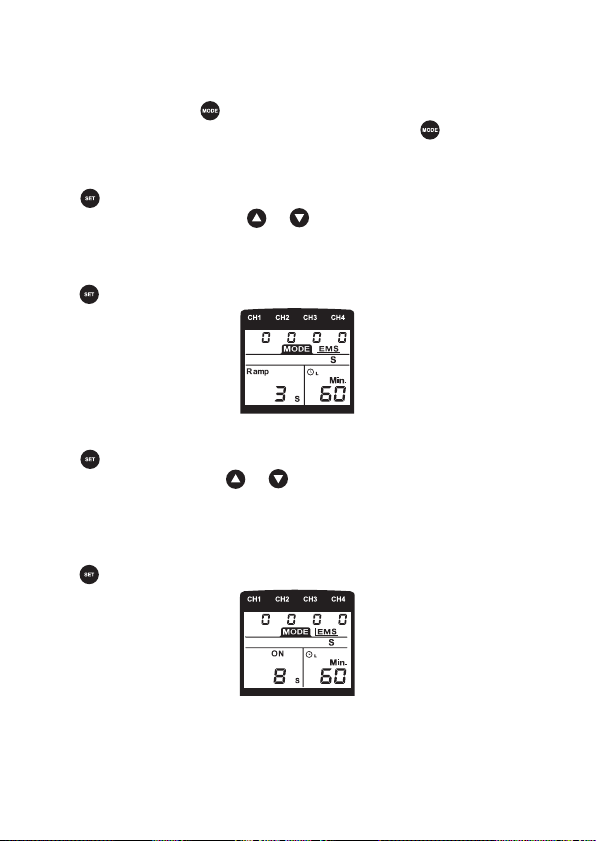
- 25 -
5.4 To Set EMS parameters
To choose EMS, press until EMS and “C” for Constant are displayed
on the screen. If the desired mode is “S” or “A” press until that letter
is displayed under EMS.
A. Set Ramp Up/Down Time
Press once and the number for “Ramp” on the LCD Screen will ash.
To change the number, press or until the desired ramp time is
reached.
If the default Ramp time is the desired time and no change is needed,
press to move on to the next parameter.
B. Set Contraction “ON” Time
Press and the number for “ON” on the LCD Screen will ash. To
change the number, press or until the desired contraction/”ON”
time is reached.
Note: The “ON” time must be 2 x times the “SET” number or higher.
If the default “ON” time is the desired time and no change is needed,
press to move on to the next parameter.
Loading ...
Loading ...
Loading ...