Loading ...
Loading ...
Loading ...
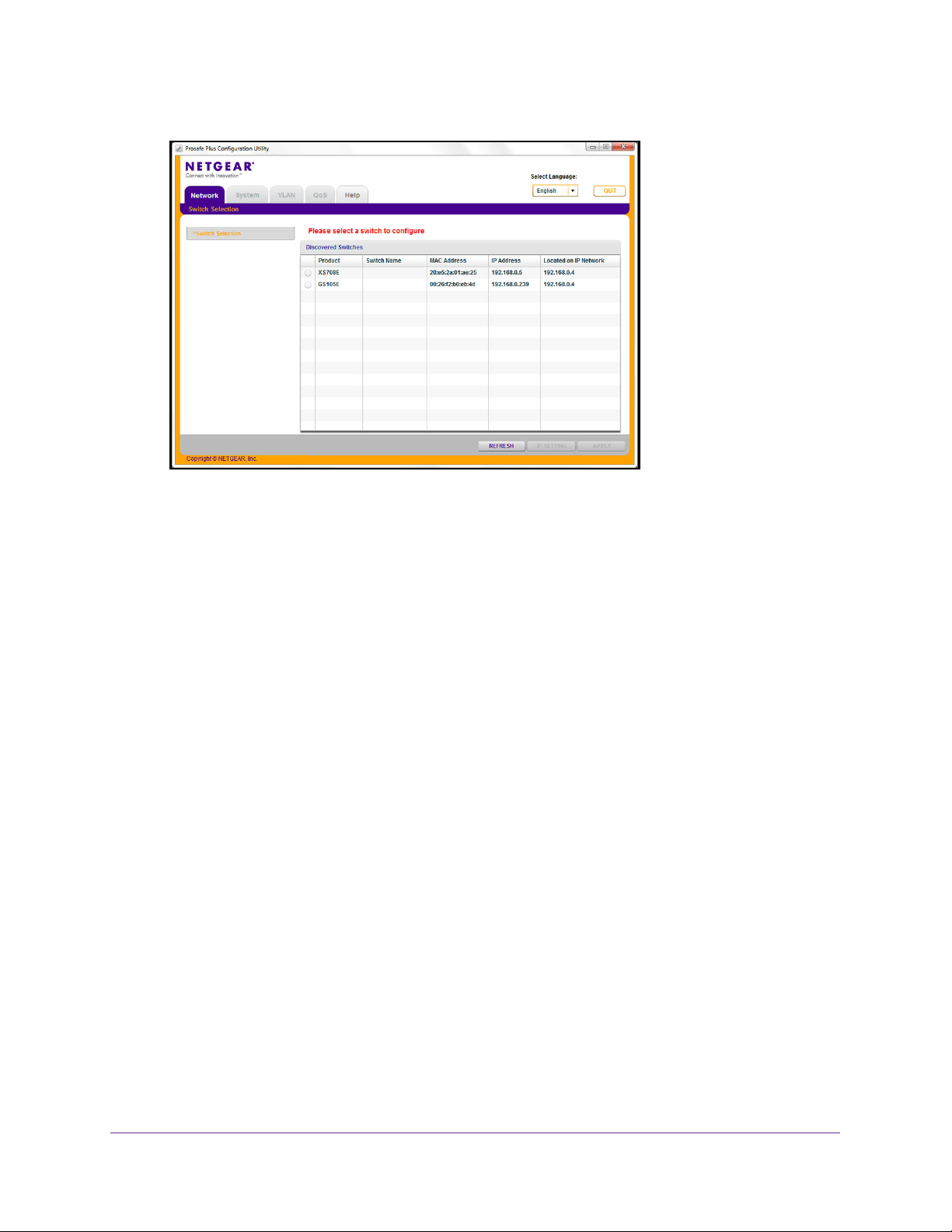
Get Started
8
NETGEAR ProSAFE Plus Configuration Utility
The Switch Selection page displays a list of Web Managed (Plus) switches that the utility
discovers on the local network.
If the ProSAFE Plus Utility is unable to discover the switches in your network, make sure
that your computer’s security software allows broadcast of UDP packets to go through
UDP remote and source (local and destination) ports 63321 through 63324.
To allow this traffic, do one of the following:
• Create a rule in your computer’s security software.
• Temporarily disable the firewall, Internet security, antivirus programs, or all of these
programs.
5. To change the language, do the following:
a. From the Select Language menu, select your language.
A pop-up window displays.
b. Click the Yes button.
The utility relaunches.
6. Select the ProSAFE Web Managed (Plus) switch that you want to configure.
If you do not see the switch, click the REFRESH button.
If the switch is connected to the Internet and you log in to the switch for the first time, the
Registration pop-up window displays. If this is not the first time that you log in, the
Registration pop-up window might display, depending on the selection that you made in
the Registration pop-up window during the previous session.
7. If the Registration pop-up window displays, select one of the following radio buttons:
• Turn Off. The Registration pop-up window closes and does not display again.
However, if you restore the switch to factory default settings, the pop-up window
displays again 24 hours after the restoration.
Loading ...
Loading ...
Loading ...