Loading ...
Loading ...
Loading ...
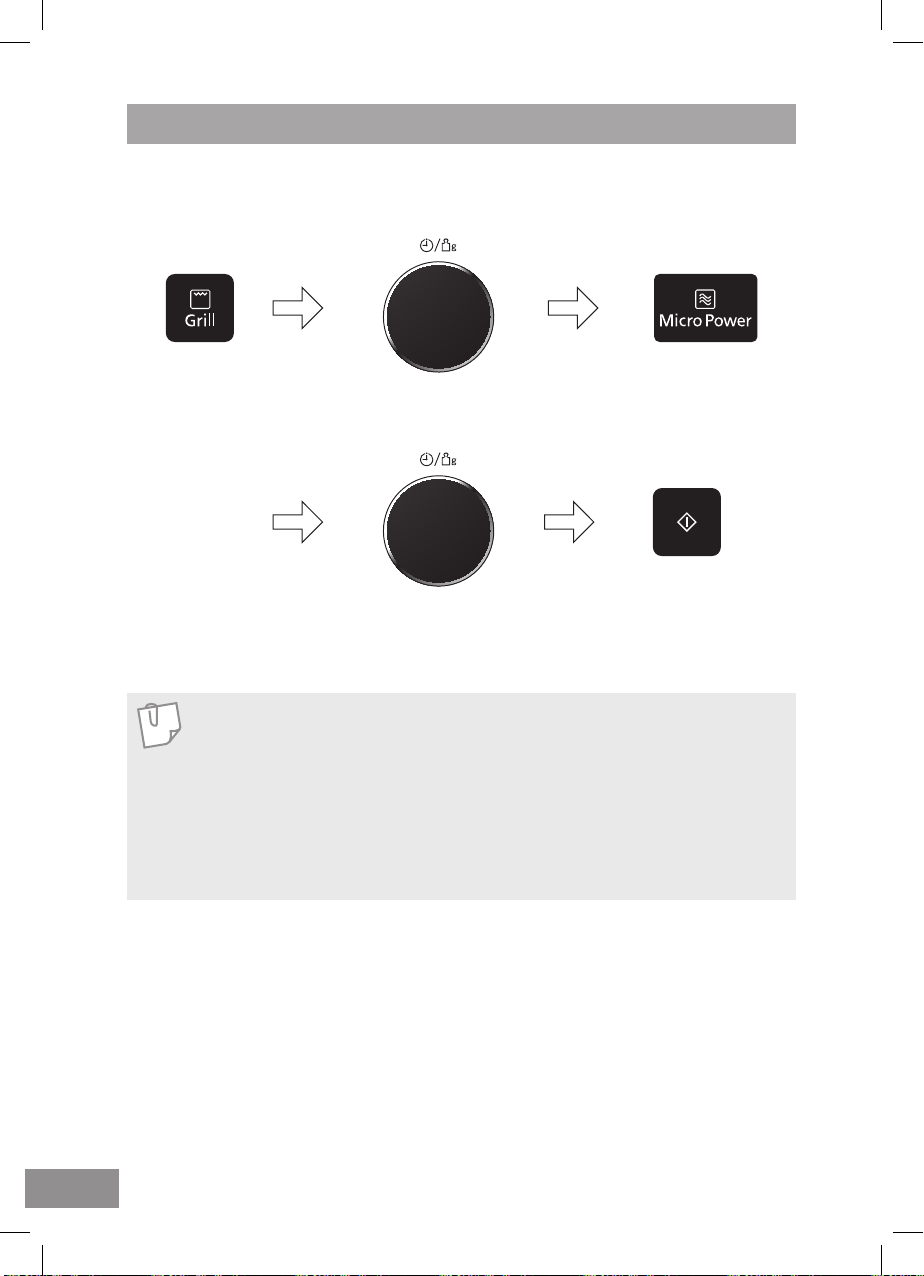
42 EN
Note
1. For three-stage cooking, enter another cooking program before touching Start.
2. During operation, touching Stop/Cancel once will stop the operation. Touching
Start will re-start the programmed operation. Tapping Stop/Cancel twice will stop
and clear the programmed operation.
3. Whilst not operating, touching Stop/Cancel will clear the selected program.
4. Auto programs cannot be used with multi-stage cooking.
5.
Oven
and
Panacrunch
cannot be used with multi-stage cooking.
Multi-stage cooking
Tap Grill 3 times to
select Grill 3 (Low).
Tap Micro Power
4 times to select
440 W (Low) power.
Touch Start. The
cooking program
will start and the
time in the display
will count down.
Set the cooking time to
4 minutes using the Time/
Weight dial.
Select the cooking time to
5 minutes by turning the
Time/Weight dial.
Example:
To Grill 3 (Low) for 4 minutes and cook food on 440 W (Low) microwave power for
5 minutes.
Loading ...
Loading ...
Loading ...