Documents: Go to download!
- Owner's manual - (English)
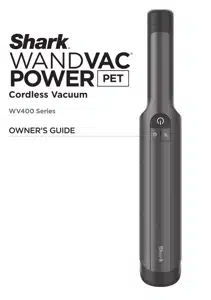
- CHARGING DOCK ASSEMBLY
- WHAT’S INCLUDED
- LI-ION BATTERY
- CHARGING
- USING YOUR VACUUM
- MAINTAINING YOUR VACUUM
- TROUBLESHOOTING
Table of contents
User manual Vacuum Cleaner
CHARGING DOCK ASSEMBLY
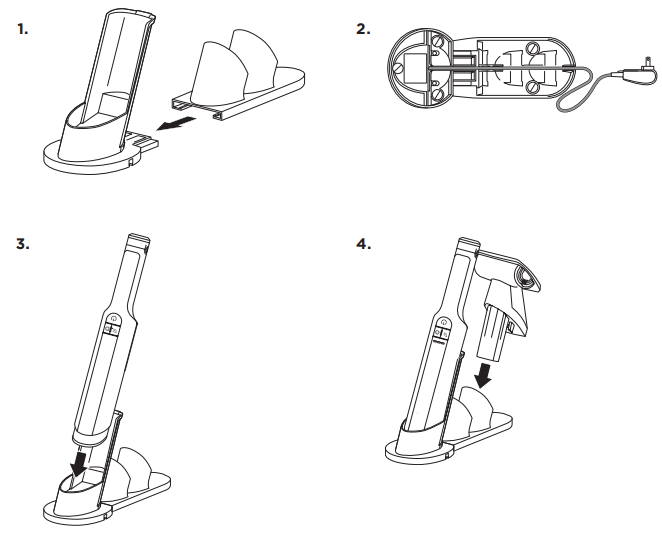
1.Slide the Onboard Accessory Storage Attachment onto the back of the Charging Dock until it clicks into place.
2.Route the cord through the grooves in the bottom of the charging dock and onboard accessory storage attachment, then through the slot in the back.
3.Slide the vacuum cleaner into the first opening on the charging dock and stand it up.
4.Slide the accessories into the openings on the onboard accessory storage attachment.
NOTE: To ensure the stability of the charging dock, be sure to attach the accessory storage attachment to the charging dock.
NOTE: Be sure to put accessories in the designated slots so the vacuum sits properly in the charging dock. Please see the sticker on the onboard accessory storage attachment for the correct placement of accessories.
WHAT’S INCLUDED
A Charging Dock
B Handheld Vacuum
C Onboard Accessory Storage
D Duster Crevice Tool
E Pet Tool (WV401)
F Motorized Hand Tool (WV403 only)
G Lithium-Ion Battery (pre-installed)
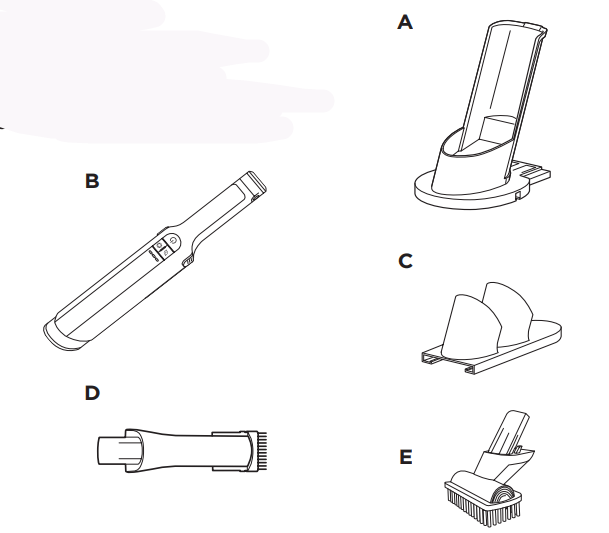
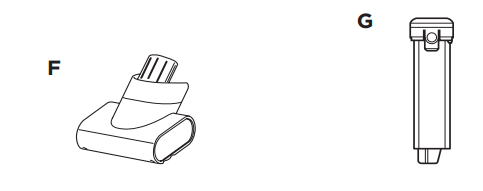
LI-ION BATTERY
Prior to first use, charge the battery completely. A full charge takes approximately 3.5 hours.
RUNTIMES PER FULLY CHARGED BATTERY
The maximum operating time in ECO mode with one fully charged battery is 35 minute

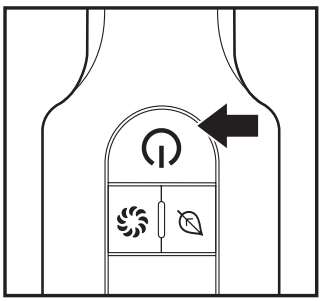
BATTERY LED INDICATOR LIGHTS (WV403)
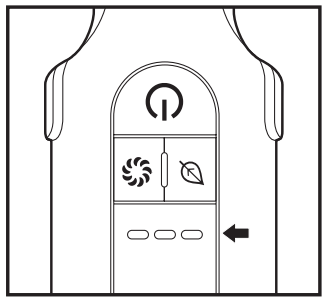
In Use
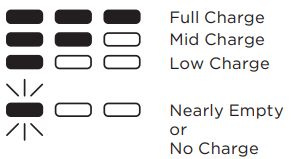
Charging

RECYCLING THE LI-ION BATTERY
When the Shark® Li-ion battery needs to be replaced, dispose of it or recycle it in accordance with local ordi- nances or regulations. In some areas, it is illegal to place spent lithium-ion batteries in the trash or in a munici- pal solid waste stream. Return spent batteries to an authorized recycling center or to the retailer for recycling. Contact your local recycling center for information on where to drop off the spent battery.
NOTE: The Shark battery, like all lithium-ion batteries, will naturally decrease in capacity over time from the 100% capacity of a new battery.
CHARGING
CHARGING WHILE IN STORAGE

Plug the charging dock into a wall outlet. Charge the vacuum by sliding it into the charging dock nozzle- first.

Make sure the contacts on the vacuum are aligned with the contacts on the charging dock.
When charging is complete and you need to use the unit again, lift it off the charging dock.
REMOVING THE BATTERY

To remove the battery from the hand vacuum, press the release tabs on the battery cap and slide out the battery. To reinstall, slide the battery into the compartment in the handle until it clicks into place
NOTE: When docked properly, the charging lights on the hand vacuum will blink, indicating that charging has begun. When charging is complete, all three indicator lights will remain on for 5 minutes, then shut off.
NOTE: The main unit comes with a partial charge. For maximum runtime, charge fully before first use (approximately 3.5 hours). Leaving the unit plugged in will not damage battery life.
USING YOUR VACUUM
MODES
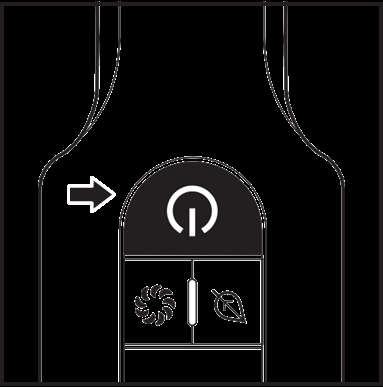
Press the On/Off button on the handle to go into Deep Clean mode. Press the power button again to turn off the vacuum.

For an added boost of power, press the Boost button. Press again to return to Deep Clean mode.

Press the ECO button for noise reduction. Press again to return to Deep Clean mode.
USING ACCESSORIES

To attach an accessory to the hand vacuum, slide it into the opening in the nozzle. To remove the accessory, slide it off the nozzle.
OR

If your vacuum has One-Touch Accessory Release buttons, press the One-Touch Accessory Release buttons on either side of the handle to release an accessory from the hand vacuum.
MAINTAINING YOUR VACUUM
EMPTYING THE DUST CUP

1. With the power off and the hand vacuum positioned over a trash receptacle, slide the Dust Cup release button near the handle, and the dust cup will drop open. Tap the filter screen lightly to knock off dust and debris.

2. Wipe the screen inside the dust cup lightly with a dry cloth to remove dust and dirt.
CLEANING THE FILTER
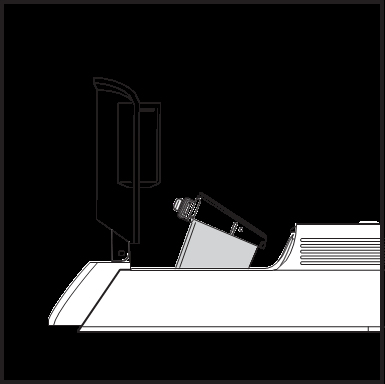
1. With the dust cup removed and the power off, pinch both sides of the filter housing and pivot it upward to access the filter.

2. Hold the filter housing over a trash receptacle. Lift the fabric filter by the metal ring to remove it from the housing. Tap lightly to remove any dust and debris, then rinse with water only. Let the filter air-dry for at least 24 hours or until completely dry before reinstalling.
CHECKING FOR BLOCKAGES
If you vacuum up a hard or sharp object or notice a noise change while vacuuming, check for blockages or objects caught in the vacuum.

1.Turn off the vacuum.
2.Check all intake openings to the dust cup and remove any debris or blockages.
TROUBLESHOOTING
WARNING: To reduce the risk of shock and unintended operation, turn off power and remove the battery before servicing.
Vacuum is not picking up debris. No suction or light suction. Power button blinks white six times, in 2-second intervals.
(Refer to Checking for Blockages section for more information.)
•Check filters to see if they need cleaning. Follow instructions for rinsing and completely air-drying the filters before reinstalling them.
Vacuum turns off on its own.
There are several possible reasons for the vacuum turning off on its own, including blockages, battery issues, and overheating. If vacuum turns off on its own, perform the following steps:
1.Turn on the power and check the battery indicator lights on the vacuum. If recharging is needed, make sure vacuum power is off before charging.
2.Empty dust cup and clean filters (See the Cleaning the Dust Cup and Filter section).
3.Check accessories and inlet openings and remove any blockages.
4.Allow unit and battery to cool for at least 45 minutes, until they return to room temperature.
5.Press the On/Off button to restart the vacuum.
NOTE: If vacuum still does not operate properly, contact Customer Service at 1-800-798-7398.
POWER BUTTON | WHAT IT MEANS | WHAT TO DO |
ECO mode button blinks 5 times in 2-second intervals, then stops. |
Charger over voltage or overcurrent. |
Make sure that you are using the Shark® charging dock. Do not use any other brands of chargers or batteries. If you are using the correct Shark charging dock and the problem persists, contact Customer Service at 1-800-798-7398. |
Vacuum shuts off. Power button blinks 5 times in 2-second intervals, then stops. |
Low voltage start. | With the power off, check the nozzle opening for blockages. Remove any obstructions. Allow unit and battery to cool for at least 45 minutes, returning to room temperature. The battery may need to be charged. Charge completely (approximately 3.5 hours) by placing the vacuum on the charging stand. If problem persists, contact Customer Service at 1-800-798-7398. |
The Power, Boost mode, and ECO mode buttons are all blinking. |
The battery is not properly inserted in the vacuum cleaner. |
If available, try another battery. Make sure the battery is installed correctly. To install, slide the battery into the compartment until it clicks into place. If the problem persists, contact Customer Service at 1-800-798-7398. |
Boost mode button is blinking. |
Motor is overheating. |
Allow the vacuum cleaner and battery to cool to room temperature for about 45 minutes. While waiting, refer to the cleaning section and remove any blockages. These can impede airflow. The unit can be placed on the charger and will start charging when it has reached normal temperature. |
ECO mode button blinks 10 times in 2-second intervals, then stops. |
Overcurrent or short. |
With the power off, check the nozzle opening for jams or clogs. Remove any obstructions. If the problem persists, contact Customer Service at 1-800-798-7398. |
Boost mode button blinks 5 times in 2-second intervals, then stops. |
Overspeed. |
With the power off, check the nozzle opening for jams or clogs. Remove any obstructions. If the problem persists, contact Customer Service at 1-800-798-7398. |
Boost mode and ECO mode buttons blink 5 times in 2-second intervals, then stop. |
Communication. |
Call Customer Service at 1-800-798-7398. |
IF YOUR VACUUM HAS THREE BATTERY LED INDICATOR LIGHTS, FOLLOW THE TROUBLESHOOTING BELOW.
BATTERY LED INDICATOR | WHAT IT MEANS | WHAT TO DO |
All 3 battery indicator LEDs are blinking.
|
The battery is not properly inserted in the vacuum cleaner. |
If available, try another battery. Make sure the battery is installed correctly. To install, slide the battery into the compartment in the handle until it clicks into place. If problem persists, contact Customer Service at 1-800-798-7398. |
1st and 3rd LEDs are blinking.  |
Motor is overheating. | Allow the vacuum cleaner and battery to cool to room temperature for about 45 minutes. While waiting, refer to the cleaning section and remove any blockages. These can impede airflow. The unit can be placed on the charger and will start charging when it has reached normal temperature. |
1st and 2nd LEDs are blinking.  |
Overcurrent or short. |
With the power off, check the nozzle opening for jams or clogs. Remove any obstructions. If problem persists, contact Customer Service at 1-800-798-7398. |
1st LED is blinking.  |
Battery needs to be charged. |
Charge the battery by sliding the vacuum into the charging dock nozzle-first. Make sure the contacts on the vacuum are aligned with the contacts on the charging dock. |
2nd LED is blinking.  |
Overspeed. |
With the power off, check the nozzle opening for jams or clogs. Remove any obstructions. If problem persists, contact Customer Service at 1-800-798-7398. |
3rd LED is blinking.  |
Communication. |
Call Customer Service at 1-800-798-7398. |
2nd and 3rd LEDs are blinking.  |
The charging dock may be defective. | Make sure that you are using the Shark® charging dock. Do not use any other brands of chargers or batteries. If you are using the correct Shark charging dock and the problem persists, contact Customer Service at 1-800-798-7398. |
AVAILABLE ACCESSORIES ON SHARKACCESSORIES.COM

A. Duster Crevice Tool
B. Motorized Hand Tool (Only for the WV403)
C. Upholstery Tool
D. Wide Upholstery Tool
E. Replacement Battery
F. Pet Tool
G. Battery Charging Sleeve
See other models: HZ602 IZ361H HE601 HD113BRN HH202

