Loading ...
Loading ...
Loading ...
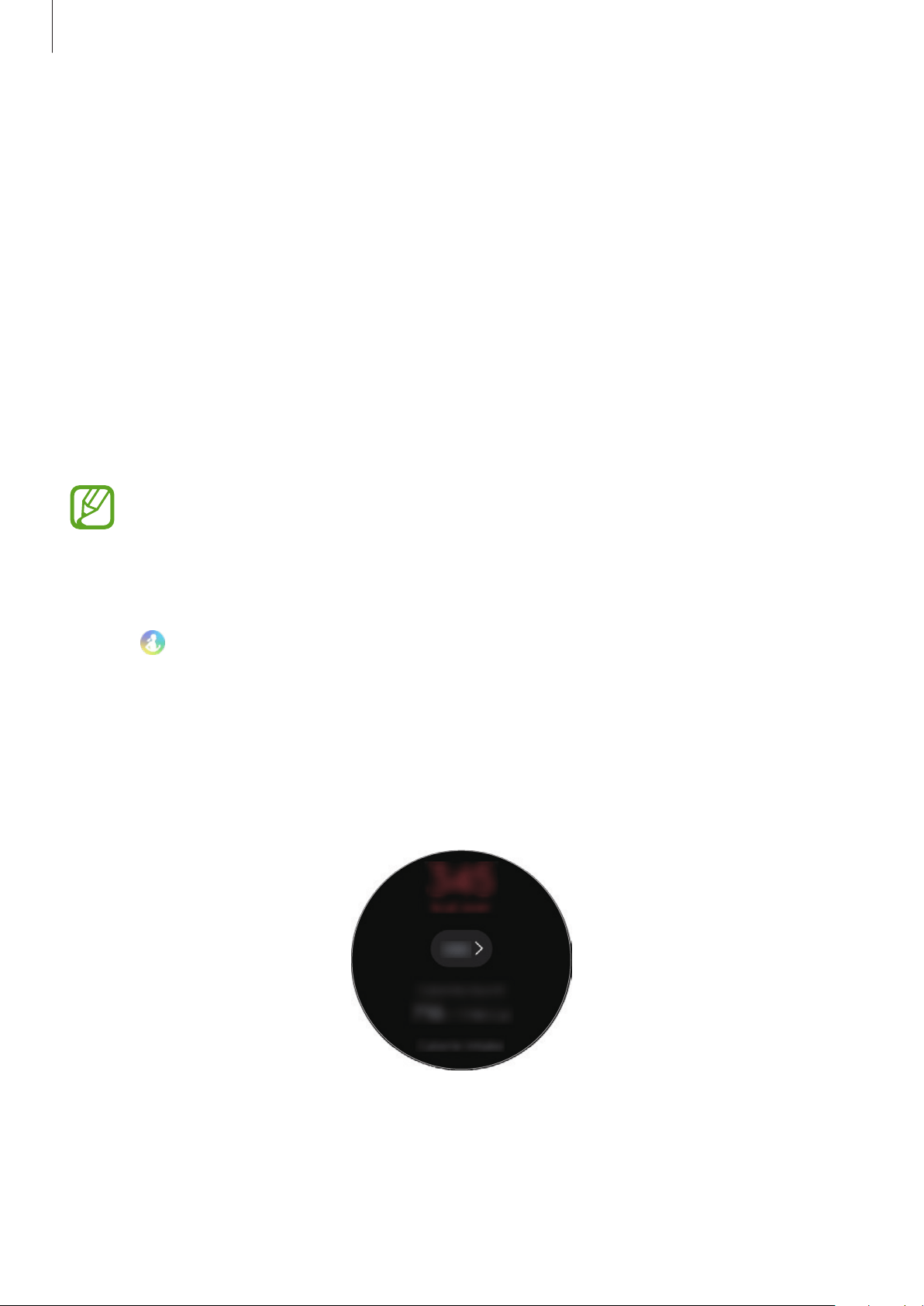
Apps and features
81
Setting your target calories
1
Swipe on the bezel or swipe upwards or downwards on the food tracker screen and tap
Set target
.
2
Tap the input field, swipe the bezel or swipe upwards or downwards on the screen to set
the daily target calories, and then tap
DONE
.
Weight management
Check the calories you intake and the calories burned through exercise or other activities you
do throughout your day to help you to reach the goal weight you set. You can also check the
weight you entered in the Samsung Health app on your connected mobile device.
•
Set your goal weight in the Samsung Health app on your mobile device to check
information on your Galaxy Watch Active2.
•
This feature is not available when you use the Galaxy Watch Active2 without
connecting to a mobile device.
1
Tap (
Samsung Health
) on the Apps screen.
2
Swipe on the bezel or swipe upwards or downwards on the screen and open the weight
management tracker screen.
3
View the information on the screen and adjust your exercise program and food intake
accordingly.
To view weekly records with a graph, swipe on the bezel or swipe upwards or downwards on
the screen.
Loading ...
Loading ...
Loading ...