Loading ...
Loading ...
Loading ...
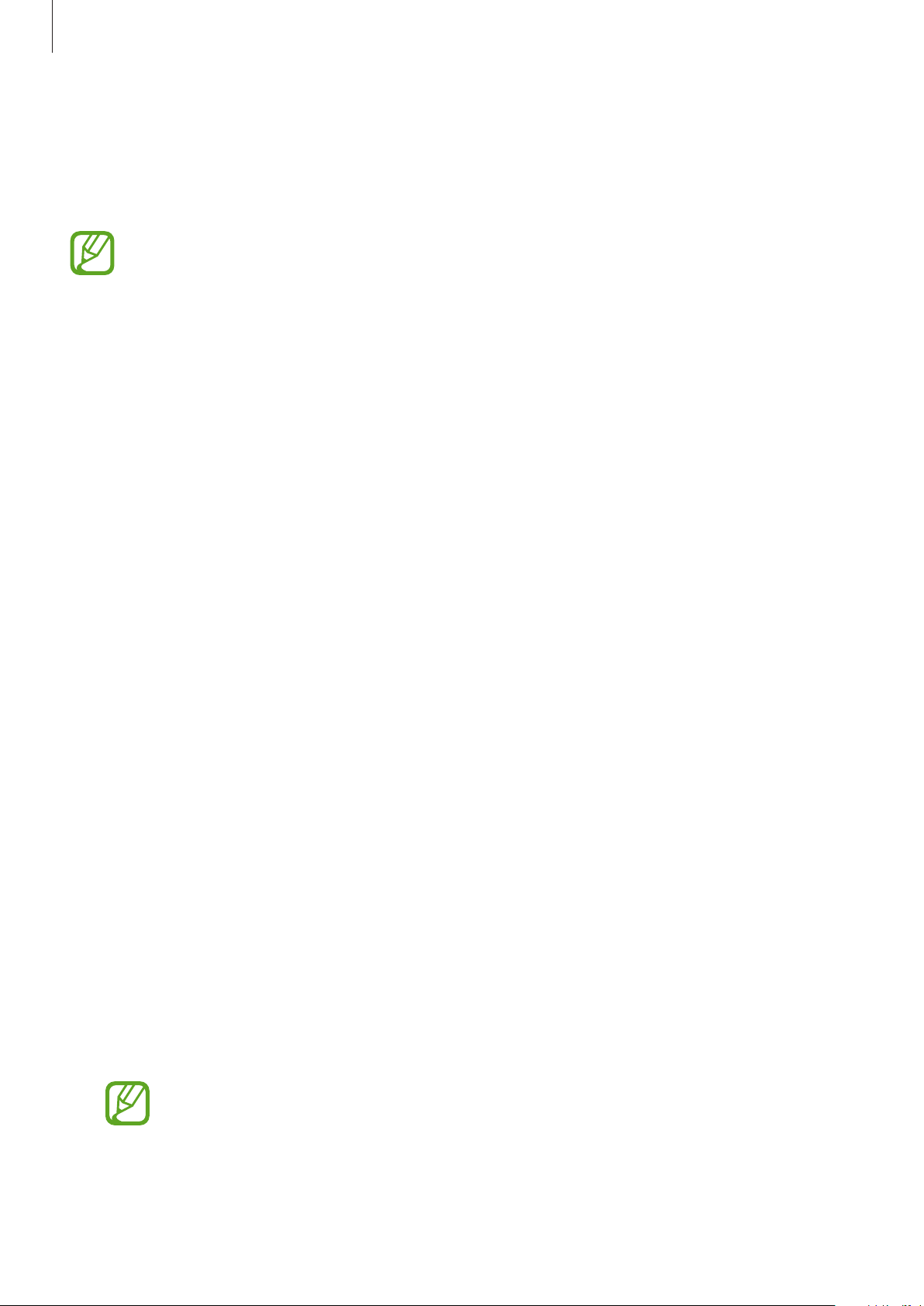
Galaxy Wearable app
130
Sync phone settings
Change the sync settings of your Galaxy Watch Active2 and the connected mobile device.
Launch the
Galaxy Wearable
app on your mobile device, tap
Home
→
Sync phone settings
.
Some mobile devices may not support the
Sync phone settings
feature or some
options of this feature.
•
Sync Do not disturb
: Set to sync the do not disturb settings of your Galaxy Watch Active2
and connected mobile device.
•
Sync Wi-Fi networks
: Set to automatically sync the Wi-Fi list saved on the mobile device
with your Galaxy Watch Active2.
Watch software update
The Galaxy Watch Active2 can be directly updated to the latest software by the firmware over-
the-air (FOTA) service. You can also change the update settings.
Launch the
Galaxy Wearable
app on your mobile device and tap
Home
→
Watch software
update
.
•
Download and install
: Check for and install updates manually.
•
Auto download over Wi-Fi
: Set the Galaxy Watch Active2 to download updates
automatically when connected to a Wi-Fi network.
Tips and user manual
View basic operations or tips for using the Galaxy Watch Active2 and its user manual. You can
also use various other services through the mobile network after activating it on the Galaxy
Watch Active2.
Launch the
Galaxy Wearable
app on your mobile device and tap
Home
→
Tips and user
manual
.
•
Get more from your watch
: View your Galaxy Watch Active2’s usage tips.
•
User manual
: View details about using your Galaxy Watch Active2.
•
Setting up a mobile network
: Activate the mobile network on your Galaxy Watch
Active2.
Setting up a mobile network
will not be displayed on the Bluetooth model.
Loading ...
Loading ...
Loading ...