Loading ...
Loading ...
Loading ...
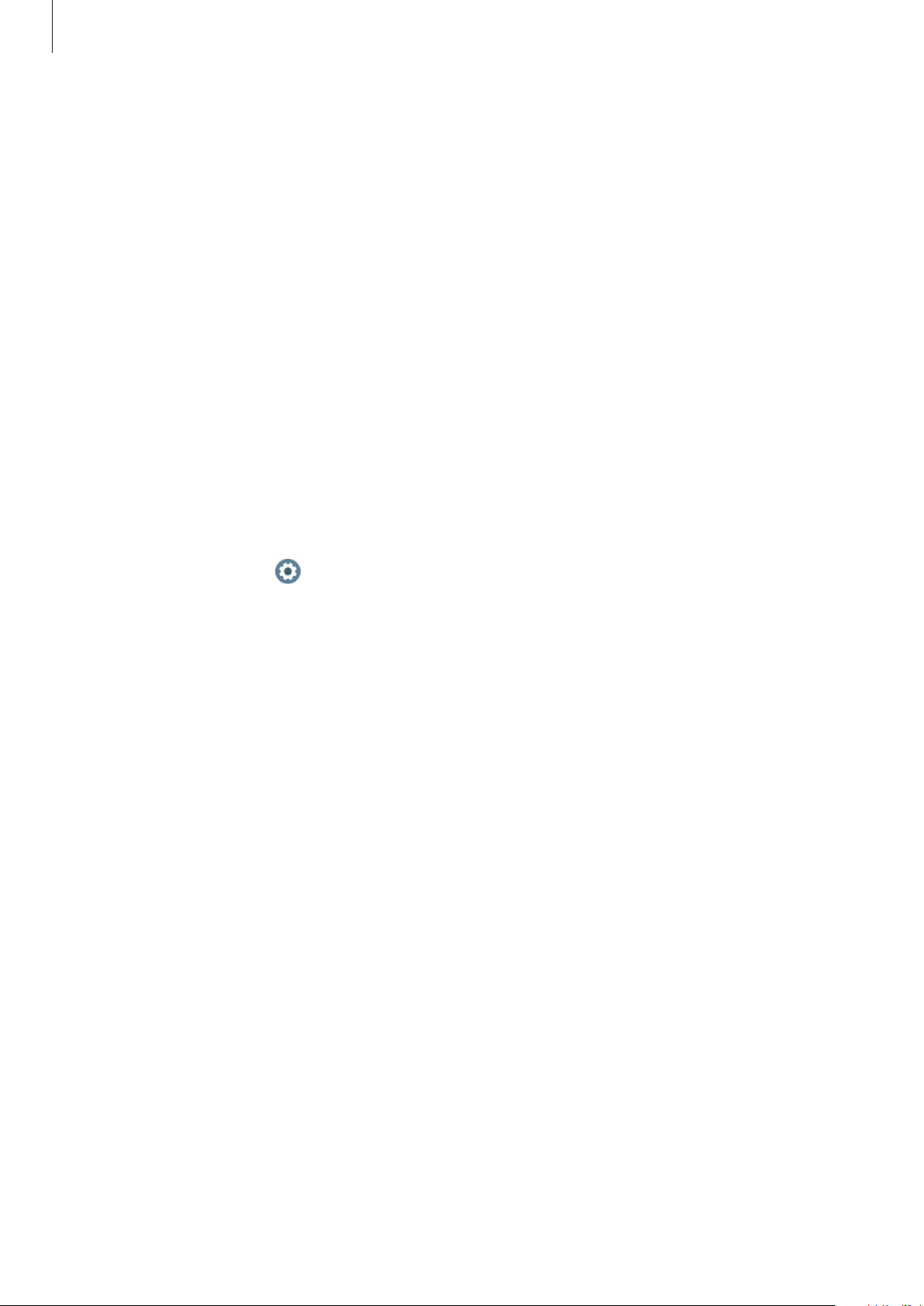
Appendix
139
Your Galaxy Watch Active2 freezes or has errors
Try the following solutions. If the problem is still not resolved, contact a Samsung Service
Centre.
Restarting the Galaxy Watch Active2
If your Galaxy Watch Active2 freezes or hangs, you may need to close apps or turn off the
Galaxy Watch Active2 and turn it on again.
Forcing restart
If your Galaxy Watch Active2 is frozen and unresponsive, press and hold the Home key (Power
key) for more than 7 seconds to restart it.
Resetting the Galaxy Watch Active2
If the methods above do not solve your problem, perform a factory data reset.
On the Apps screen, tap (
Settings
)
→
General
→
Reset
. Alternatively, launch the
Galaxy
Wearable
app on your mobile device and tap
Home
→
General
→
Reset
→
Reset
. Before
performing the factory data reset, remember to make backup copies of all important data
stored in the Galaxy Watch Active2.
Another Bluetooth device cannot locate your Galaxy Watch Active2
•
Ensure that the Bluetooth wireless feature is activated on your Galaxy Watch Active2.
•
Reset your Galaxy Watch Active2 and try again.
•
Ensure that your Galaxy Watch Active2 and the other Bluetooth device are within
the Bluetooth connection range (10 m). The distance may vary depending on the
environment the devices are used in.
If the tips above do not solve the problem, contact a Samsung Service Centre.
Loading ...
Loading ...
Loading ...